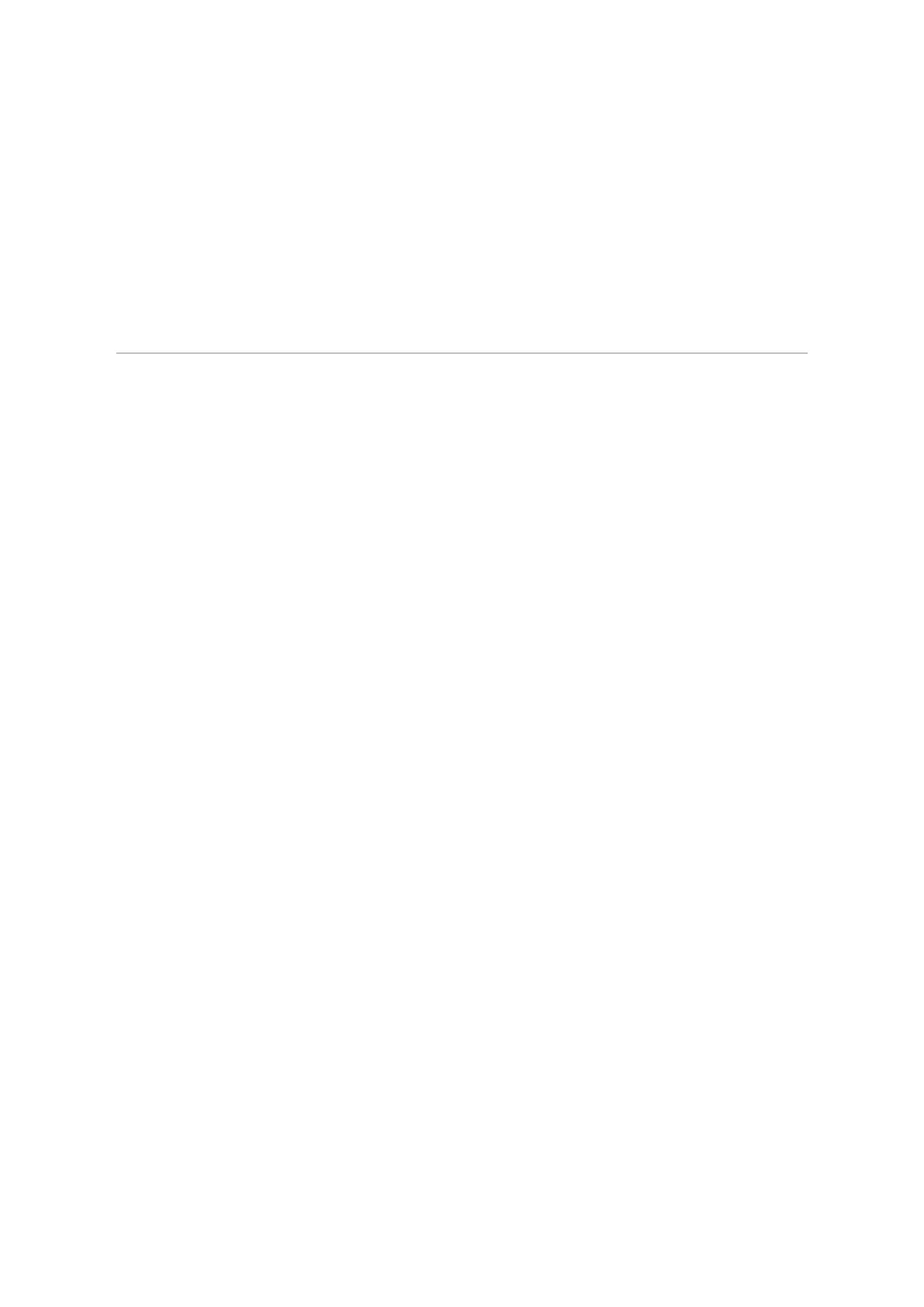STANDARD SETTINGS FOR THE MACHINE:
Resolution: Measured in DPI (Dots per Inch). Higher number means higher quality.
Options: No auto focus, no center-engraving, tick send to laser, tick send to manager.
Job Type: Raster (Engraving), Vector (Cutting), Combined (Both Engraving and Cutting).
Piece Size: Horizontal 609.00 and Vertical 457.00
Raster Setting: Check settings table at the end of this document
Vector Setting: Check settings table
EXTRACTION
E. Then, before actually cutting, we MUST turn on BOTH the BOFA extraction system (next
to the PC stand), AND the COMPRESSOR (which is on the floor, next to the laser cutter).
Wait until the extractor has reached the desired setting e.g. 330m3h (On the extractor
screen the top number is the current setting and the bottom number is the desired setting.)
FINAL CHECK and CUT
F. Make sure:
1. Focus tool is removed.
2. Compressor and extraction system are running.
3. Correct job is loaded on cutter in correct orientation.
G. Press [GO] and the cutting will start.
DO NOT leave the laser cutter running unattended. It is quite easy to start fires!
After the cut has finished, leave the extraction on for a further 60 seconds to clear the fumes.
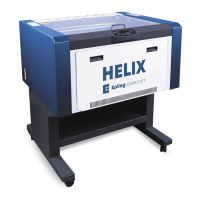