IN ILLUSTRATOR:
Choose FILE > PRINT. Click on PREFERENCES.
Click on PROPERTIES. These are GENERIC properties for this laser cutter,
regardless of software.
Note: PIECE SIZE is 609 mm x 457 mm, and usually you want to start the cut from
TOP LEFT (click on little icon).
Note: sometimes you need to go into the SETUP twice for the piece size to register.
Colour mapping to set different cut speeds depending on the colour of the layer:
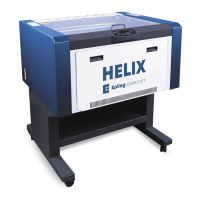
