10. Tighten green captive screws on both sides of the I-
beam.
11. Move the I-beam to the front and to the back to make
sure for smooth y-axis movement.
12. Reconnect air intake
13. Reconnect white ribbon cable.
14. Replace side panels.
If you have any questions, please contact Epilog’s
Technical Support
Phone 303.215.9171
Fax 303.531.7594
E-Mail tech@epiloglaser.com
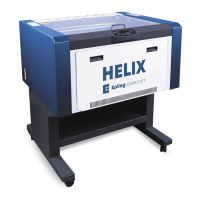
