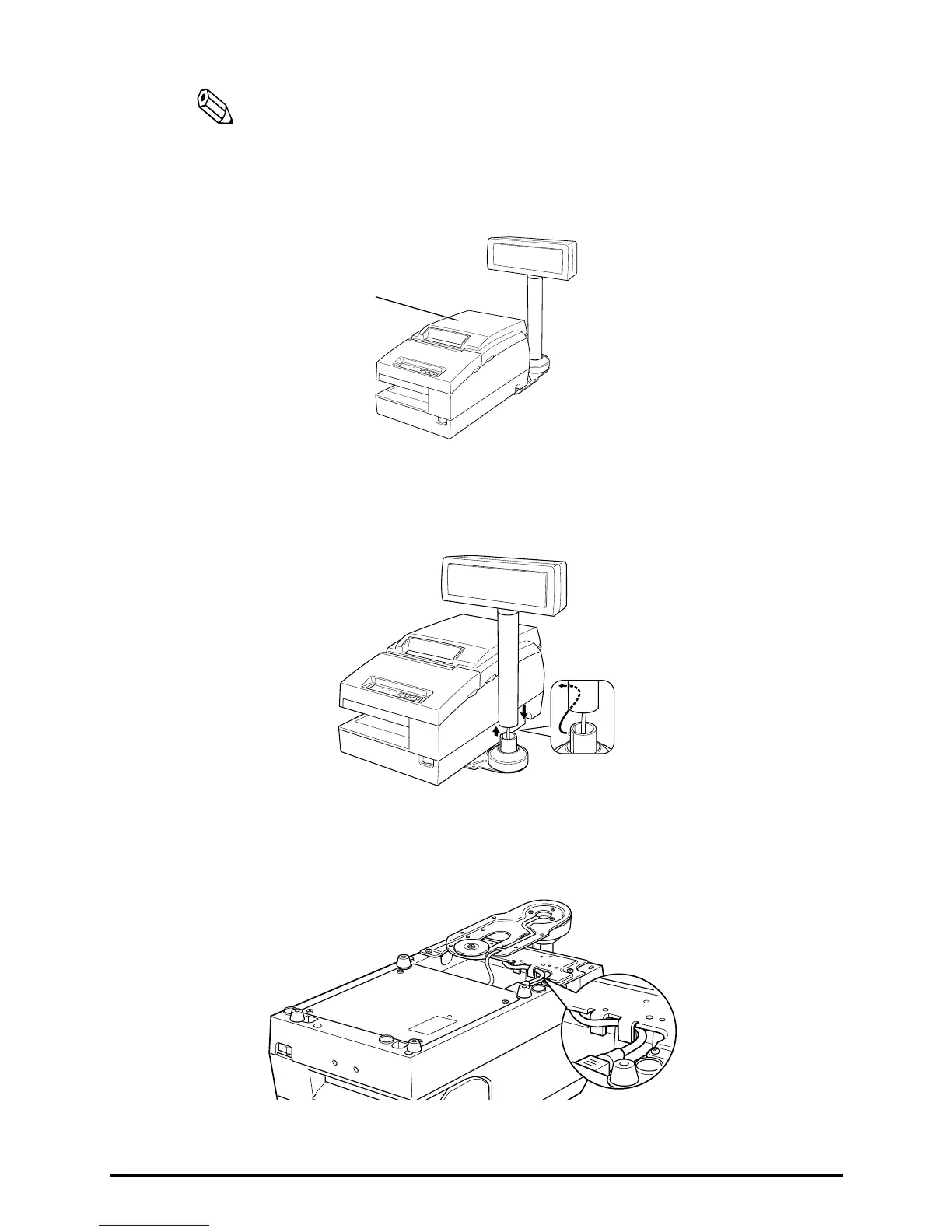20
Note:
The paper roll cover may not open if the position of the display is
inappropriate. Before securing the position of the display, make sure that
you can open the paper roll cover.
8. Store any excess cable in the support and attach the DM-D500 to
fixing plate A.
9. Connect the power cable of the printer. To avoid disconnection,
hook the cable to the tabs on fixing plate B, as shown below.
paper roll cover