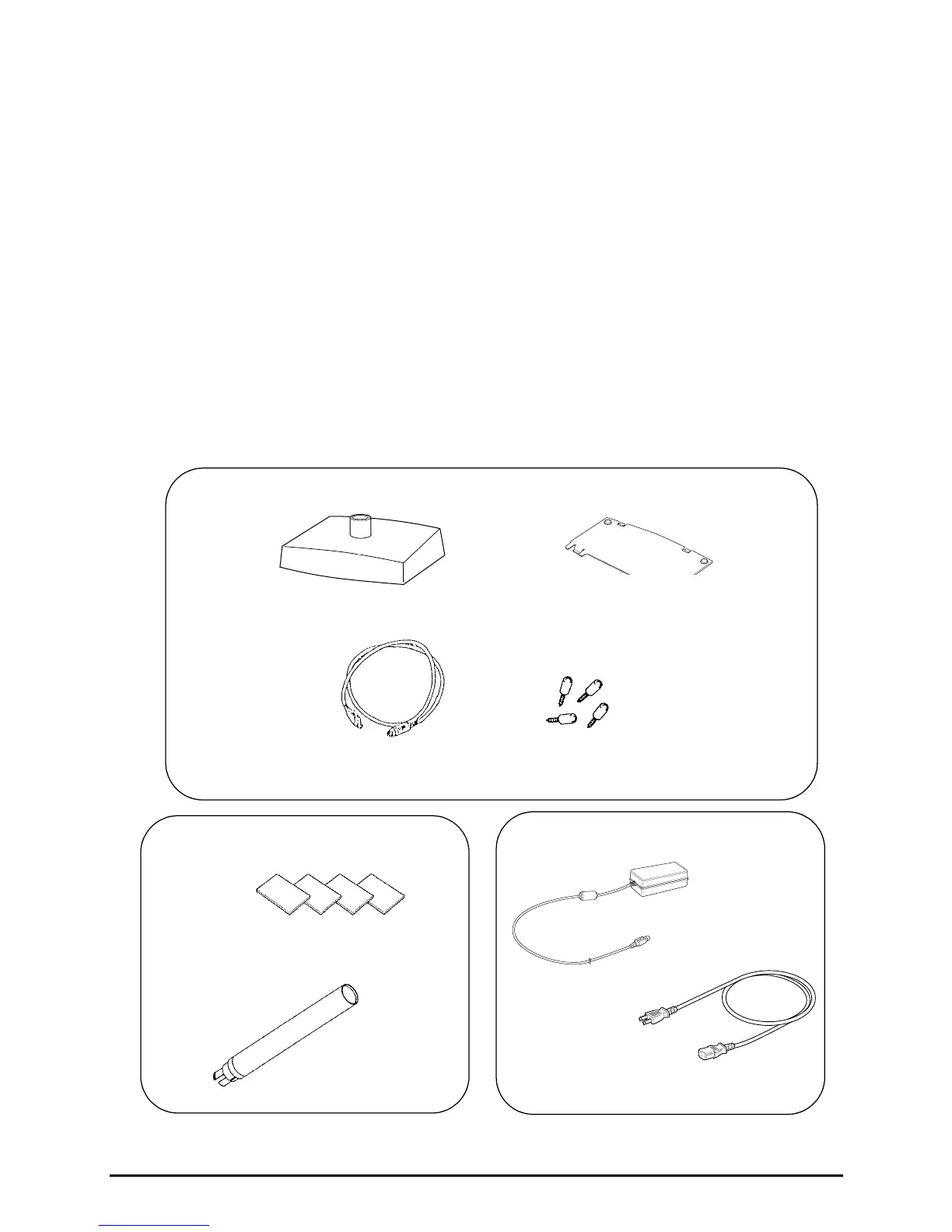24
Attaching to the DM-D stand
The DM-D500 can be attached directly to the DM-D stand using the
“DM-D stand unit for DM-D 500” (DP-501). The DM-D500 with the
DM-D stand can be connected to a TM printer, or be used as a stand
alone product.
Required items
The following items are used to attach the DM-D500 to the DM-D
stand. Note that an optional power unit (PS-170) is required when
using the DM-D stand. Also, another optional extension support
(DP-105) is required if you want to extend the length of the DM-D500.
Please get them separately from the DM-D stand unit (DP-501).
DM-D stand
extension cable for
power supply
RS-232C connector installation screw
(mm type)
<power supply unit (PS-170)>
<extension support (DP-105)