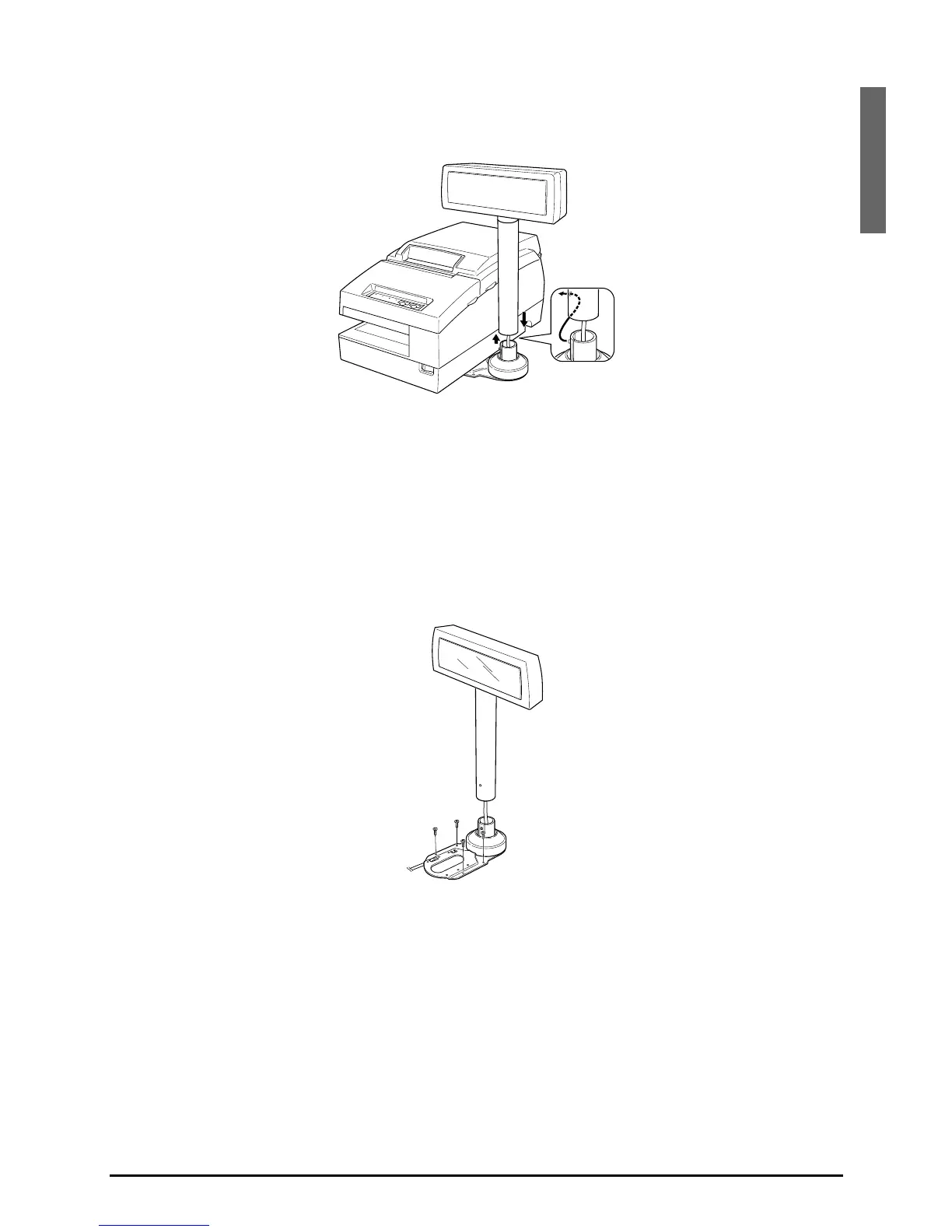5. Store any excess cable in the support, and attach the DM-D500
to fixing plate A.
6. Peel off the Velcro tapes, and attach the display to the setting
position.
Assembling steps using screws
1. Follow steps 2 and 3 in “Assembling steps using Velcro tapes.”
2. Secure fixing plate A to the setting position with fixing screws.
3. Attach the DM-D500 to fixing plate A.