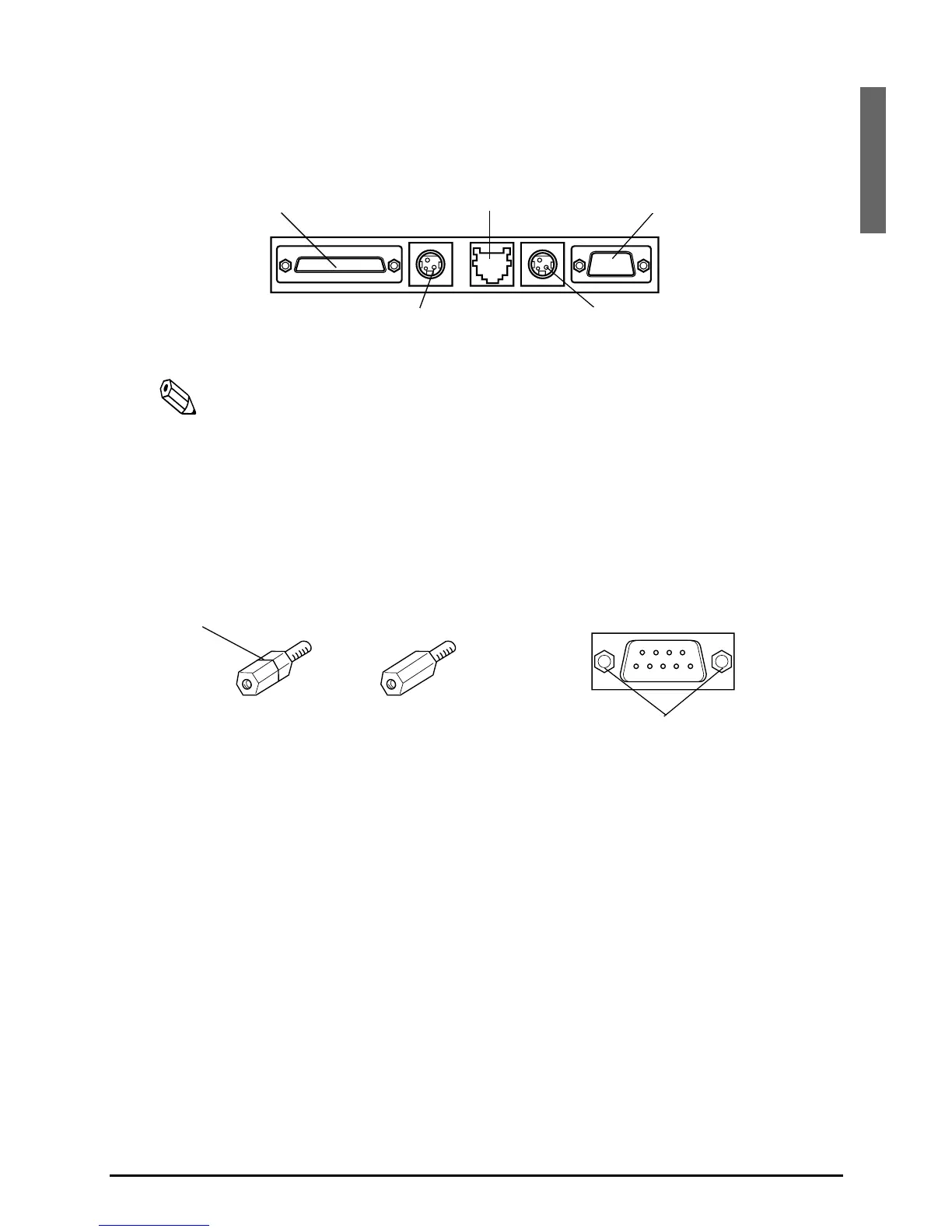Connectors for the DM-D stand
The connectors for the DM-D stand are as follows:
Note:
The DM-D stand comes with inch-type hexagonal lock screws installed to
secure the interface cable to the interface connector for RS-232. If you plan to
use an interface cable which requires millimeter-type lock screws, replace the
inch-type screws with the included millimeter-type screws using a hex
screwdriver (5mm). To distinguish the two types of screws, see the illustration
below.
printer connector
extension cable connector
display connector
power supply unit connector
computer connector
millimeter-type
inch-type
notch (one or more lines)
RS-232C connector
installation screw