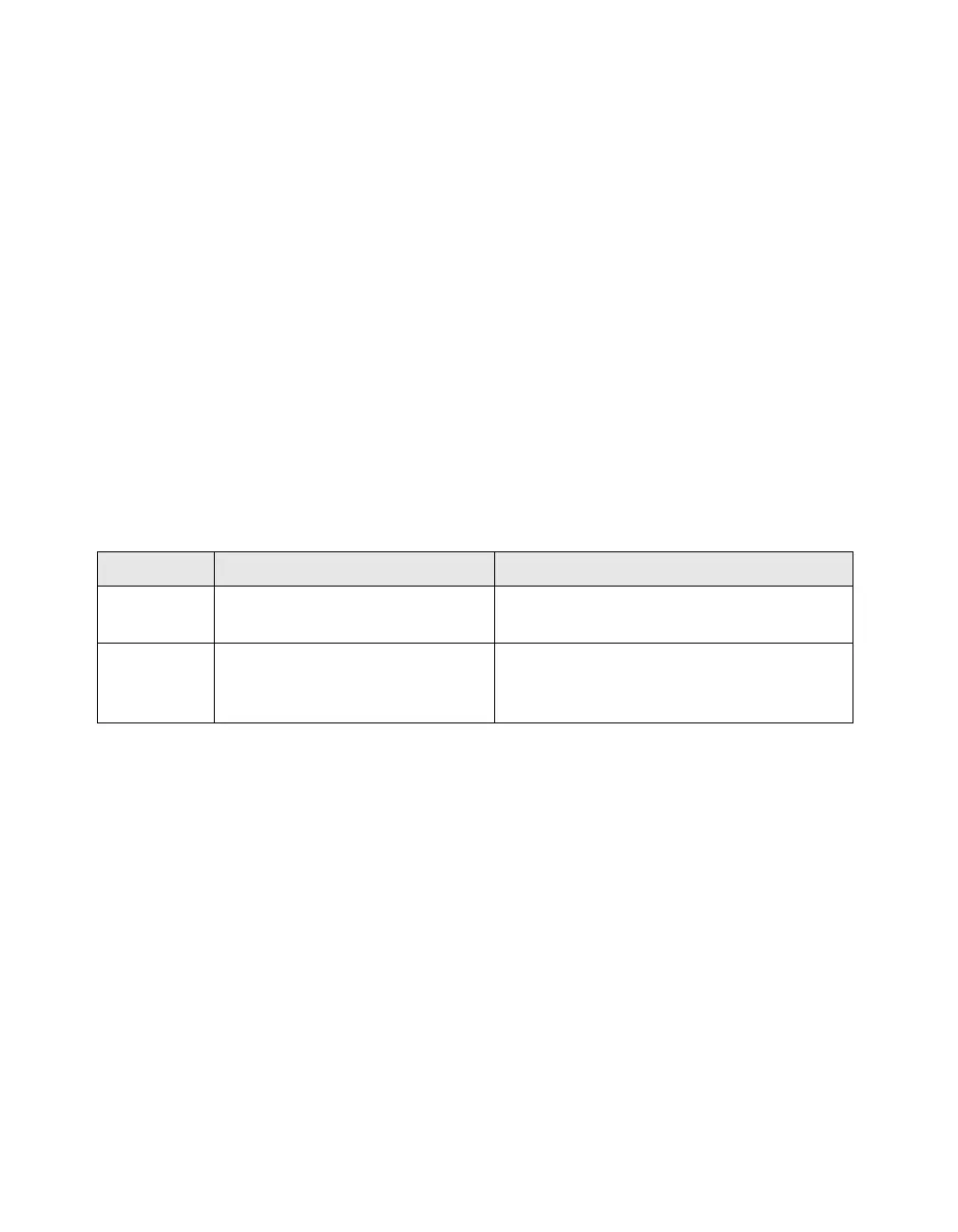84 Solving Problems
Please have the following information ready:
■ Product name (EPSON Stylus Photo 2200)
■ Product serial number (located on the back of the printer and on its box)
■ Proof of purchase (such as a store receipt) and date of purchase
■ Computer configuration and operating system version
■ Description of the problem
You can purchase ink cartridges, paper, manuals, and accessories from the EPSON
Store at (800) 873-7766 or visit www.epsonstore.com (U.S. sales only). In Canada,
please call (800) 463-7766 for dealer referral.
Technical Support for Other Photo Software
For help with the photo software on your CD-ROM, contact these companies:
Software Web site or e-mail Telephone
nik
multimedia
supportus@nikmultimedia.com (619) 725-3150, 8:30
AM to 5 PM,
Monday to Friday, Pacific Time
Monaco
Systems
http://monacosys.support.html
support@monacosys.com
(978) 749-9944, extension 2204 or 2213
8:30
AM to 6 PM, Eastern Time, Monday
to Friday