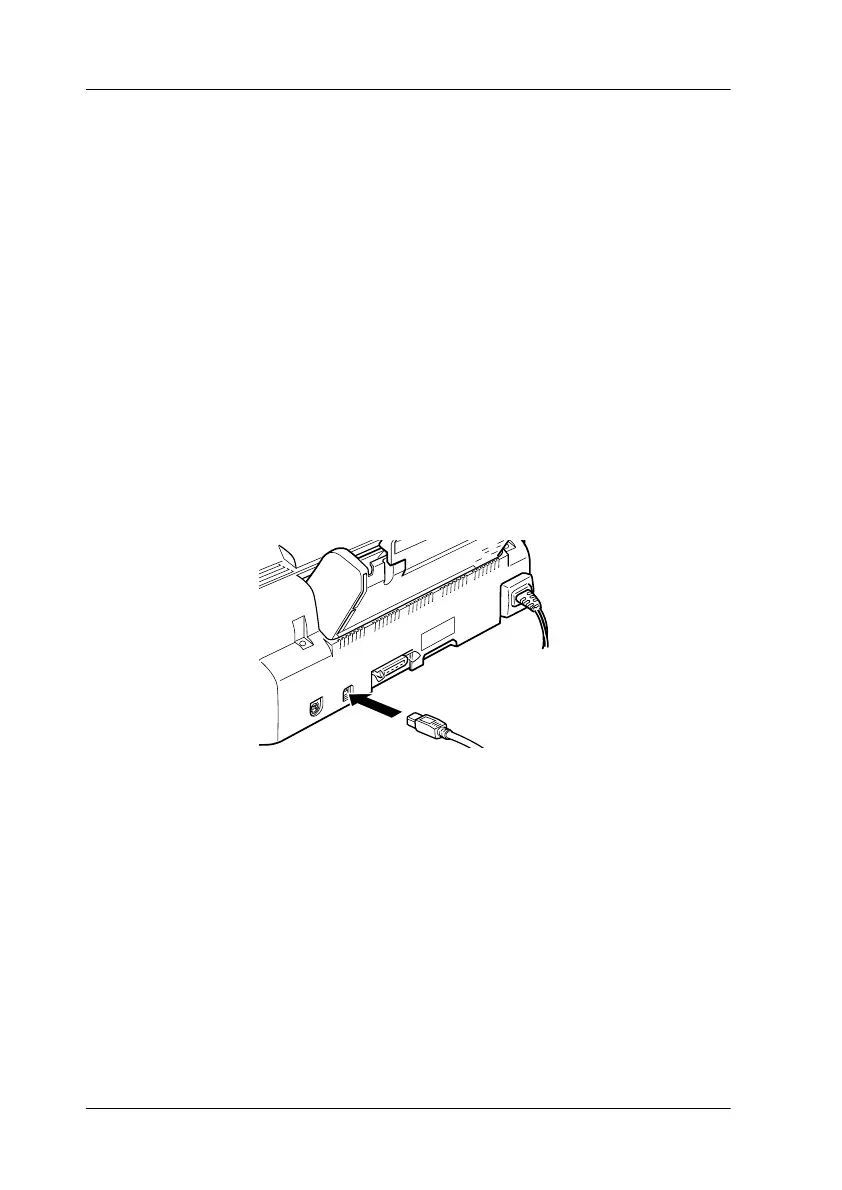4
Connecting the USB Cable
Follow the steps below to connect your printer.
Note:
❏
Install the ink cartridges before connecting the cable. See your
printer manual for instructions.
❏
For PC’s, make sure that the Universal Serial Bus Controller is
working properly in the Device Manager before connecting the
USB cable. See your computer documentation for details.
1. Plug the appropriate end of the shielded USB cable into the
USB port on the back of the printer. (The end of the cable that
fits the printer is a different shape than the end that fits the
computer.)
2. Plug the other end into the computer’s USB port.
Note:
If you use a USB hub, EPSON recommends connecting the printer to
the first tier of the hub, otherwise the printer may malfunction. If the
printer does not work properly with the USB hub, connect the printer
directly to the computer’s USB port.
