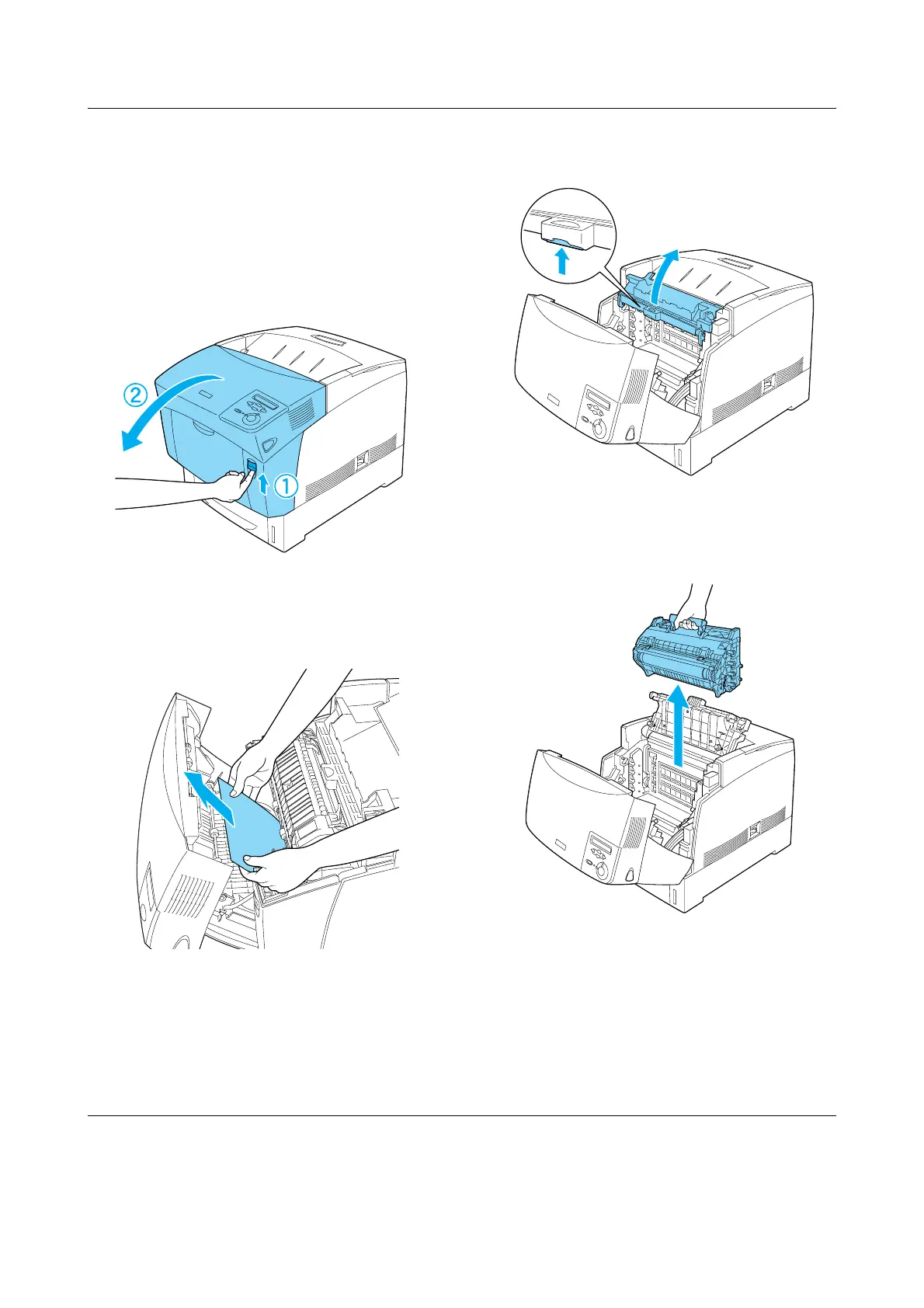(17/22)
EPSON AcuLaser C4000 Quick Reference
Jam A (cover A)
Follow these steps to clear paper jams at
cover A.
1. Press the latch on cover A and open the
cover.
2. Remove any jammed paper gently with
both hands.
3. Open cover D.
4. Grasp the handle of the photoconductor
unit firmly and remove the unit from the
printer.
