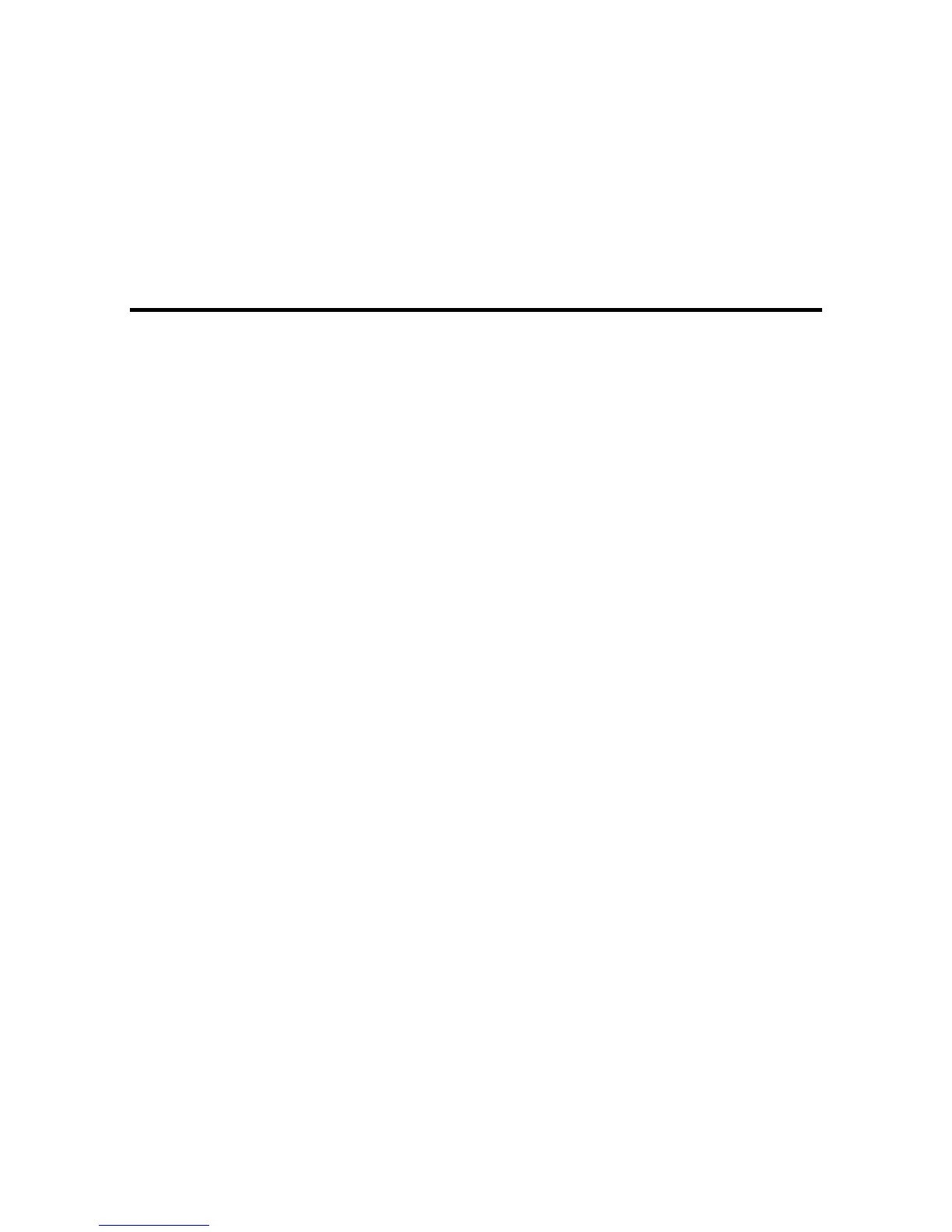3
Contents
About DuoLink............................................................................................................................................. 5
DuoLink Requirements ............................................................................................................................... 6
Projector Positioning Guidelines............................................................................................................... 7
Configuring the Computer........................................................................................................................ 10
Connecting Your Computer and Projectors........................................................................................ 10
Configuring the Display Settings ........................................................................................................ 12
Configuring Projector Settings for Multiple Projectors ......................................................................... 14
Enabling Multi-Projection ................................................................................................................... 14
Projector Identification System for Multiple Projector Control............................................................. 16
Setting the Projector ID.................................................................................................................. 16
Setting the Remote Control ID....................................................................................................... 17
Matching Images for Multiple Projectors ............................................................................................ 18
Adjusting Color Uniformity ............................................................................................................. 18
Adjusting the Projector's Brightness Level..................................................................................... 20
Matching the Image Colors ........................................................................................................... 23
Adjusting RGBCMY ...................................................................................................................... 24
Pen Calibration................................................................................................................................... 27
Calibrating Automatically............................................................................................................... 27
Calibrating Manually...................................................................................................................... 30
Calibrating for Finger Touch Interactivity............................................................................................ 33
Enabling DuoLink in Easy Interactive Tools ........................................................................................... 39
Easy Interactive Tools Modes .................................................................................................................. 40
Copyright Notice ....................................................................................................................................... 42
A Note Concerning Responsible Use of Copyrighted Materials ......................................................... 42
Trademarks........................................................................................................................................ 42
Copyright Attribution........................................................................................................................... 43