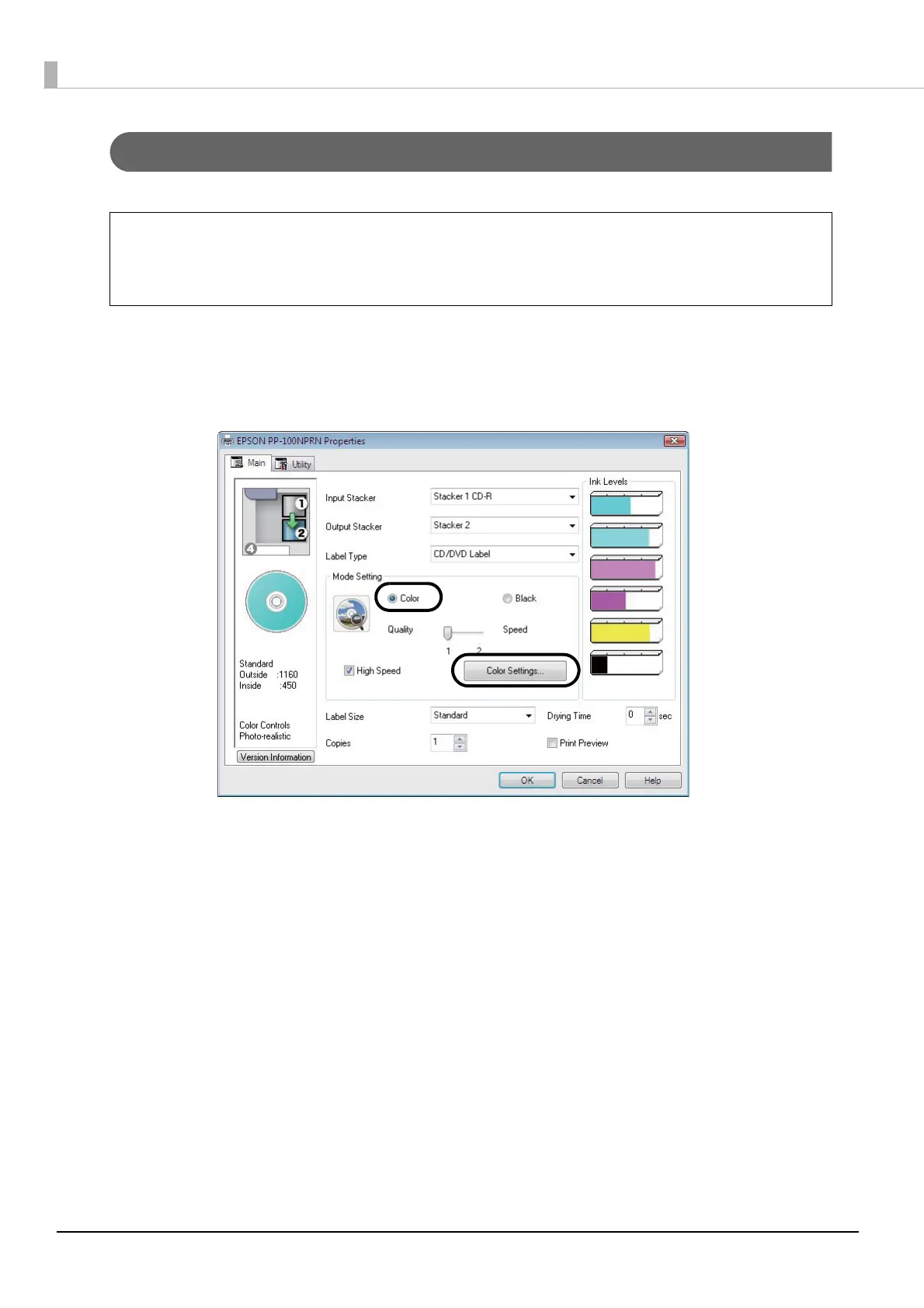122
Adjusting print colors
This section describes how to adjust the colors of print data and then print a label.
1
Display the setting screen of the printer driver.
See “Displaying the printer driver screen” on page 61 in this guide for the display procedure.
2
Select [Color], and click [Color Settings].
You can just make color adjustments at the time of printing without making color
adjustments to the actual data.
If [Mode Setting] is set to [Black] on the [Main] screen of the printer driver, color
adjustments cannot be made.