159
Troubleshooting
Checking with EPSON Total Disc Monitor
EPSON Total Disc Monitor is a utility that enables checking of the status of this product (PP-100N) and the remedy
procedures for errors.
See “Starting EPSON Total Disc Monitor” on page 51 in this guide for EPSON Total Disc Monitor start procedure.
EPSON Total Disc Monitor can also be automatically started by clicking [Publish] in EPSON Total Disc Maker.
Operation
Guidance
This displays the status of this product (PP-100N) and error descriptions and messages.
Check the product (PP-100N) by referring to the displayed remedy procedure.
Ink Status This displays the remaining ink level.
The ink level is low when is displayed. Obtain a replacement ink cartridge.
The ink should be replaced when is displayed. Replace with a new ink cartridge.
See “How to perform a nozzle check” on page 130 in this guide for the ink cartridge
changing procedure.
The number of printable labels is an estimated value of how many more the same
labels as the labels printed before can be printed. This value may differ slightly from
the actual value due to factors such as the printing data and printing environment.
Values of 1000 or more are displayed as “1000 or more,” and quantities fewer than
1000 discs are displayed in 10-disc units.
CD/DVD Drive
Status
This displays the CD/DVD drive status.
When is displayed on the drive icon, check the product drive by referring to the
displayed message.
Ink Status
Printer Status
Stacker Status
Operation
Guidance
CD/DVD Drive Status
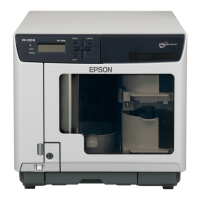
