157
Troubleshooting
Password problems
Other problems
Symptom/Problem
Status
Check/Remedy Procedure
User name or password
cannot be used.
Were the user name or password entered incorrectly?
Enter the correct user name and password. These entries are case sensitive.
You forgot the password Please ask the administrator to change the password.
Symptom/Problem Status Check/Remedy Procedure
Cannot install software Is there enough available HDD space?
The software cannot be installed unless there is at least 10 GB of
available HDD space. Check the amount of available HDD space,
and if there is not enough space, increase the amount of available
space.
Available HDD space needs to be enough to enable the software to
run normally.
See “Software operating requirements” on page 25 in this guide.
Are you logged on to Windows with a “computer administrator”
account (user with administrator privileges)?
When installing the software, log on as a user with administrator
privileges (belonging to the administrator group). The software cannot
be installed if you log on with user privileges.You may be asked for an
administrator password or confirmation. When asked for a password,
enter the password to proceed with operation.
The EPSON Total Disc Net
Administrator login screen is
not displayed.
Is the power of the product turned off?
Turn on the power of the product.
Is the product connected to the network correctly?
Check that this product and the client computer are connected
correctly to the network.
Is the correct address entered?
Check that the IP address, host name, or FQDN of the product was
correctly entered in the Internet Explorer address bar.
The drive cannot be used. Is use of the drive stopped?
When a write error occurs based on a preset retry write count, use of
the drive is automatically stopped, and [Drive operation paused DRV
1/2] is displayed on the LCD. Setting Output Devices in the PP-100N
Administrator’s Guide for the drive use restarting procedure.
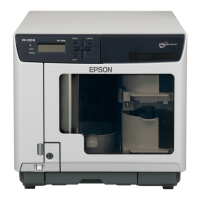
