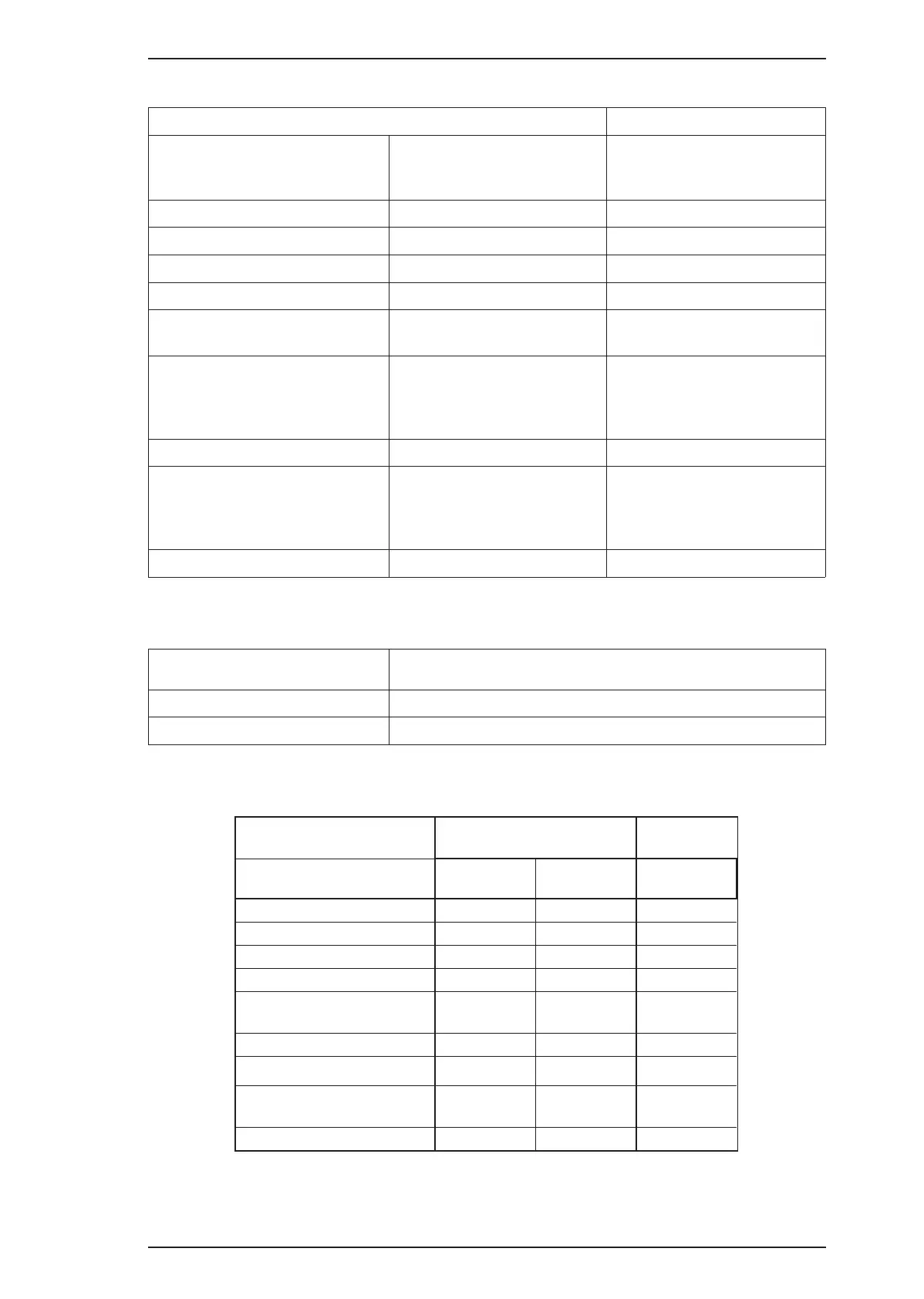Table 1-13. Built-in Functions on the Panel
Button
Function
1’st switch
Switch pushed with power on and
release
2’nd switch
Switch pushed within 3
seconds after power on
^
Cleaning
——— Self test
Load/Eject + Cleaning
——— Default Setting
Cleaning
Load /Eject Data dump
Load/Eject
——— Demonstration
Load/Eject + Cleaning
Load/Eject
Default Setting
(without the sheets)
Load/Eject + Cleaning
Load/Eject
*Hold down both buttons over
10 seconds until Ink Out and
Paper Out light blink
Clear EEPROM
Load/Eject
Cleaning Non-smear printing
Load/Eject + Cleaning
Load/Eject + Cleaning
*Hold down both buttons over
10 seconds until Ink Out and
Paper Out light blink
Clear user-setting on
EEPROM
Other combinations
Other combinations Not available
Table 1-14. Button Operations in Default Setting Mode
Button
Function
Load/Eject
Move through each menu
Cleaning
Select
Table 1-15. Error Indications
Printer Status
Indicators
+
^
Power
Inkout Paperout
Ink low (printable)
On
Blinks —-
Ink out (unprintable)
On
On —-
Paper out
On
—- On
Paper Jam
On
—- Blinks
Replacing head/ink or
During ink sequence
Blinks —- —-
No cartridge
On
On ——
No head
On Blink
(rapidly)
——
Carriage control error or
Fatal Error
Blinks
On On
Maintenance request
Blinks
Blinks Blinks
Epson Stylus Color 200 /Epson Stylus 200 Product Description
Rev. A 1-13
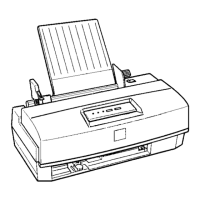