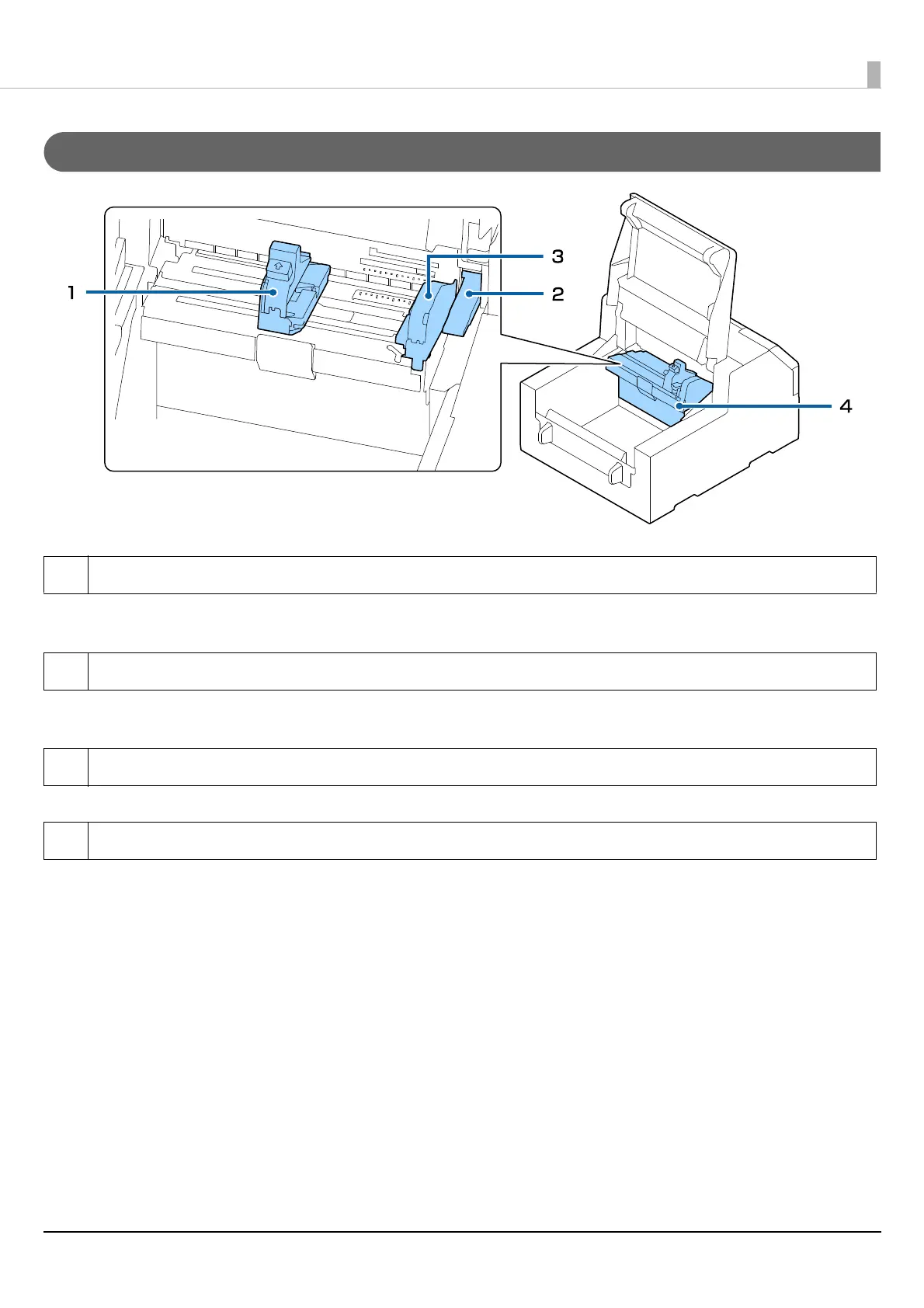Before use
20
Inside
1 Movable edge guide
Supports paper at the paper width position while the paper is fed into the printer. Squeeze the blue lever to
move the guide, and position the guide so that it touches the paper edge.
2 Release lever
Use this lever when removing a jammed paper. By moving the lever up, the paper pressure rollers are
unlocked and you can remove paper jammed inside the front cover.
3 Edge guide
Supports paper while the paper is fed into the printer. When loading paper, load the paper along this guide.
4 Paper guide unit
Move this unit when cleaning the paper feed roller. If you pull the blue lever, the entire unit moves, and you
can check the paper feed roller.
