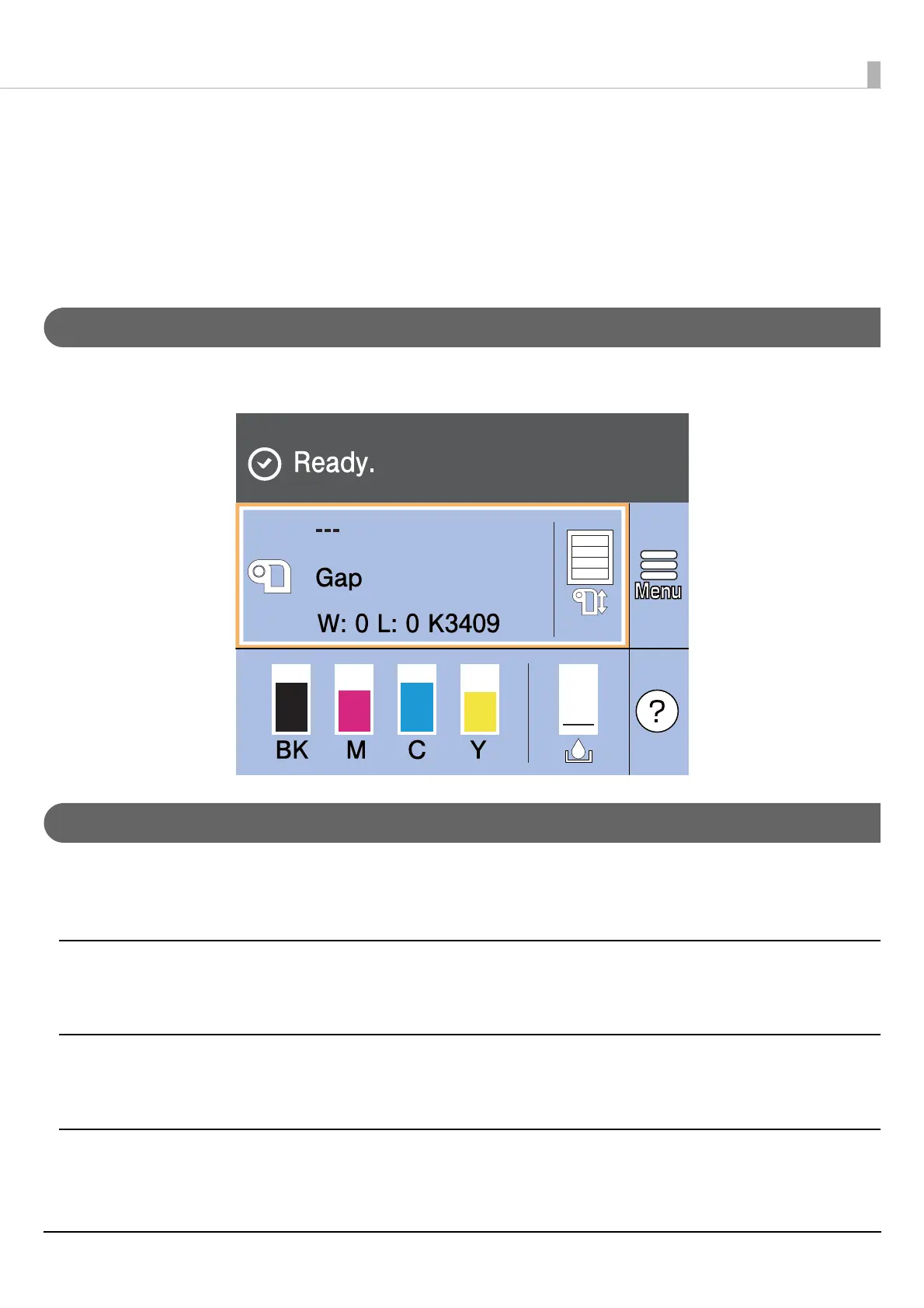Basic Operation
26
Checking the Printer Status
The status of the printer can be checked from the lighting/flashing of the LEDs, and from the printer screen.
Also, by printing the status sheet, you can check the printer settings and condition of the nozzles.
(U"Printing Status Sheet" on page 27)
Checking the Status of Consumables
The status of the ink cartridges and the maintenance box can be checked on the screen.
Printing Nozzle Check Patterns
By printing the nozzle check patterns, you can check the print head nozzles for clogging.
To print the check patterns, select the menu as described below.
Using the Operation Panel
[Menu] - [Maintenance] - [Print Head Nozzle Check]
Using the Printer Driver
Click [Nozzle Check] on the [Printer Utilities] window.
Using the WebConfig
Select [Print Nozzle Check Pattern] on the [Maintenance] window, and then click [Start].
