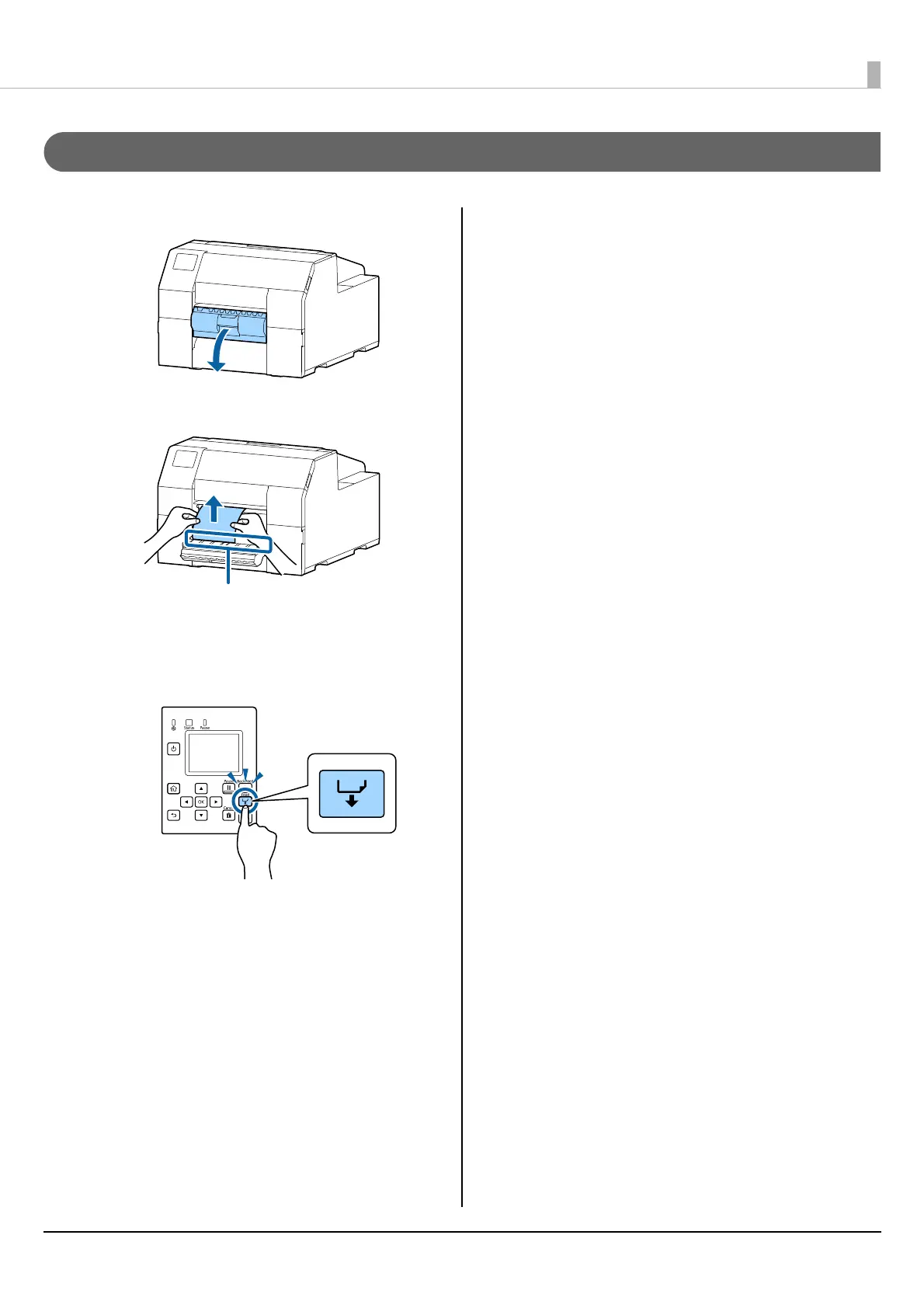Basic Operation
52
How to Eject Paper at Paper End (For the Peeler Model)
1
Open the peeler cover.
2
Remove the paper from the peeler slot.
3
Hold down the Feed button until the paper is
completely ejected.
Ejecting paper at paper end is now completed.
To load paper, see the following pages.
"How to Load Paper (Peeler Model - Supply from Inside)" on
page 43
"How to Load Paper (Peeler Model - Supply from Outside)" on
page 46
