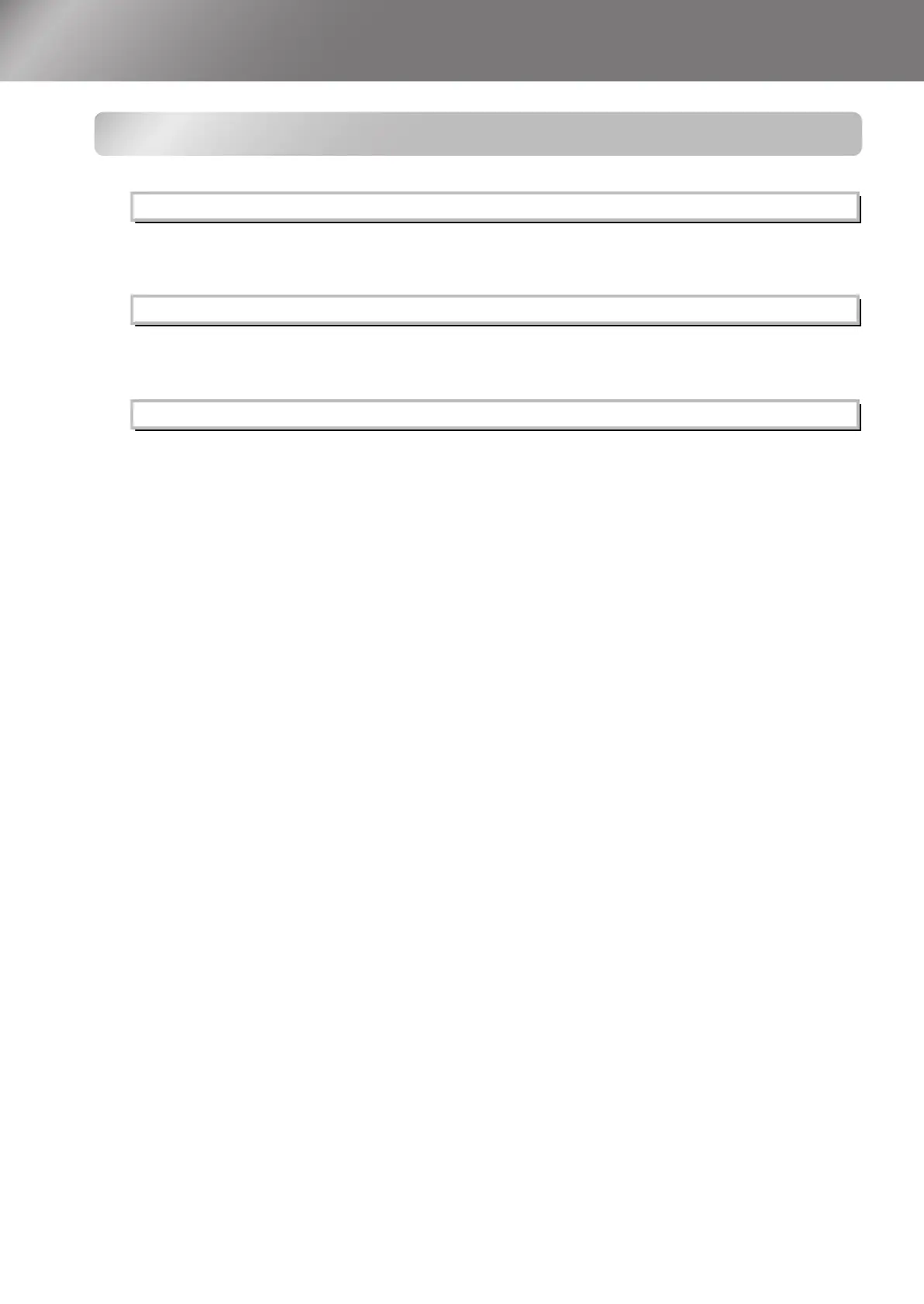22
Configuration Menu Functions
"Reset" menu
This initialises the lamp operating time. When this command is selected, the cumulative operating time for the
lamp is cleared and returned to the default setting.
This resets (erases) all settings that have been made using the "Memory: Standard" and "Memory: Advance"
commands. "Memory: Advance" settings can be saved using the Cinema Color Editor.
This resets all configuration menu settings to their default settings. The "Memory: Standard", "Memory:
Advance","LCD Panel Adjustment", "Input Signal", "Lamp Hours" and "Language" settings will not be reset.
Lamp-Hours Reset
Memory Reset
All Reset
