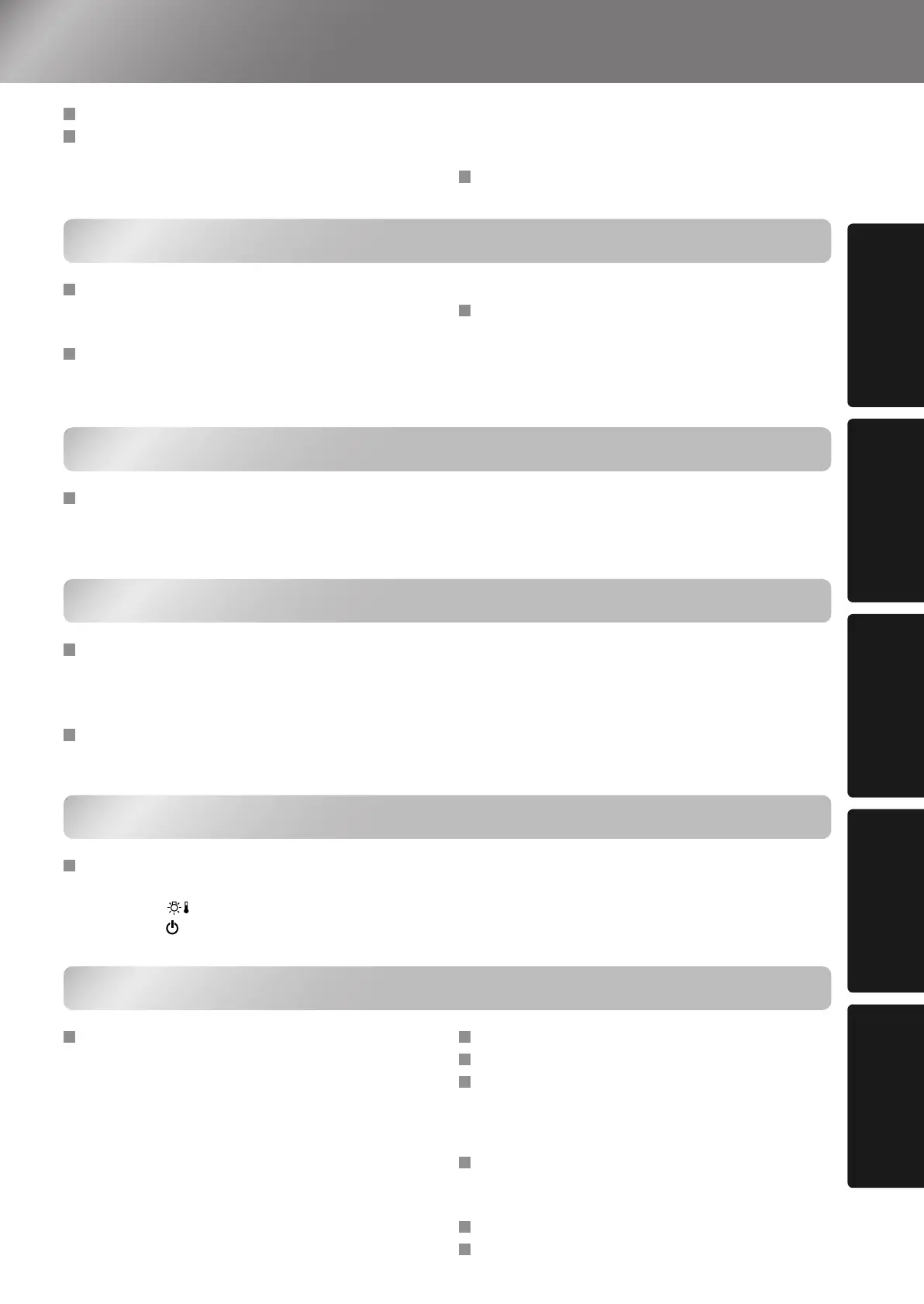1
Configuration
Menu
Appendix Troubleshootin
Adjusting projected
images using a computer
Basic Image Quality
Adjustments
Contents
Features of the Projector ..................................2
Part names and Functions................................4
Front/Top...................................................................4
Control Panel.............................................................4
Remote Control .........................................................5
Rear...........................................................................6
Base ..........................................................................6
Appearance ....................................................... 7
Basic Image Quality Adjustments
Basic Image Quality Adjustments....................8
Selecting the Color Mode ..........................................8
Selecting the Image Aspect.......................................8
Advanced Color Adjustments ........................10
Colour Temperature /Flesh Tone ............................10
RGB adjustment ......................................................10
Viewing images at a preset image quality
(memory function)........................................... 12
Saving Image quality adjustments (Memory save) ..... 12
Retriving image quality adjustments
(Memory retrieve) ............................................... 12
Configuration Menu
Configuration Menu Functions ......................14
List of Configuration Menus.....................................14
"Image" menu..........................................................16
"Setting" menu.........................................................18
"Reset" menu...........................................................22
Using the Configuration Menus ...............................23
Adjusting projected images using a computer
Preparation for Using Cinema Color Editor ..24
Installing Cinema Color Editor.................................24
Uninstalling Cinema Color Editor ............................25
Connecting to a Computer ......................................25
Using Cinema Color Editor.............................26
Starting Cinema Color Editor...................................26
Operations using the Computer...............................26
Adjusting the color hue and saturation ....................26
Saving adjustment/Loading adjustments from a file .. 27
Saving customised settings into memory ................28
Saving/loading memory settings and editing
memory area names ...........................................28
Troubleshooting
Problem Solving ..............................................30
Reading the Indicators ............................................30
• When the (warning) indicator is lit or flashing .............30
• When the (operation) indicator is lit or flashing ..............30
When the Indicators Provide No Help .....................31
• Problems relating to images .................................................31
• Problems when projection starts...........................................35
• Problems with the remote control.........................................35
Appendix
Maintenance.....................................................36
Cleaning ..................................................................36
• Cleaning the Air Filter..........................................................36
• Cleaning the Projector Case .................................................36
• Cleaning the Lens .................................................................36
Consumable Replacement Periods.........................37
• Air Filter Replacement Period..............................................37
• Lamp Replacement Period ...................................................37
Replacing Consumables .........................................38
• Replacing the Air Filter ........................................................38
• Replacing the Lamp..............................................................38
• Resetting the Lamp Operating Time ....................................38
Adjusting LCD Panel Adjustment.................. 40
Optional Accessories ..................................... 41
List of Supported Monitor Displays .............. 42
• Component Video.................................................................42
• Composite Video/S-Video....................................................42
• RGB Video/Computer..........................................................42
Specifications.................................................. 43
Compatible computers for using Cinema Color Editor ..... 44
RS-232C cable layout ...................................................... 44
Glossary........................................................... 46
Index................................................................. 48
