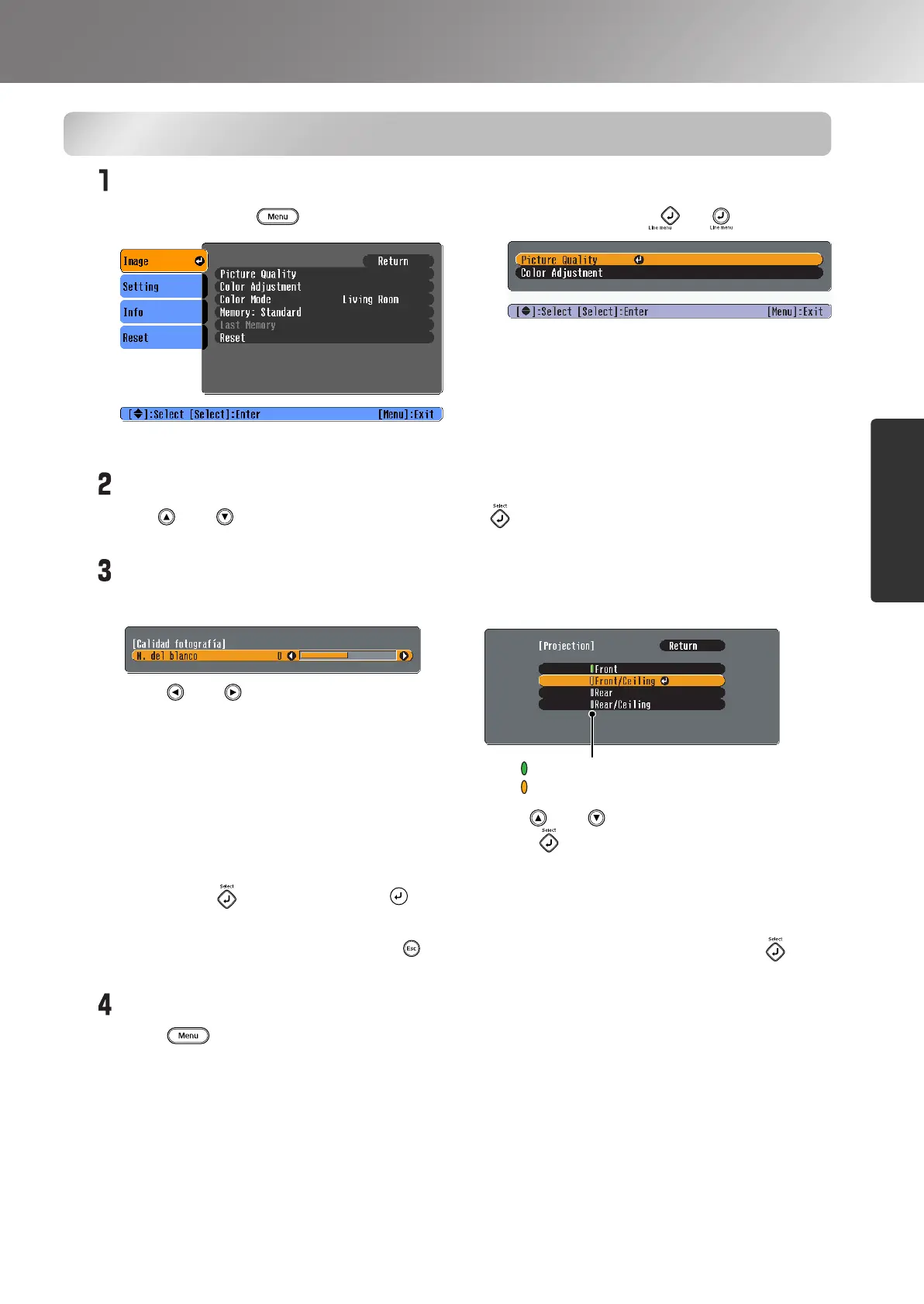23
Configuration Menu Functions
Configuration Menu
Using the Configuration Menus
Displaying a menu
Selecting a menu item
Use and to select a menu item, then press .
Changing settings
Example:
If you press when an item with next to it is selected, the selection screen for that item
will be displayed.
To return to a previous display, press . Alternatively, select [Return] and then press .
When setting is complete
Press .
Full menu: Press . Line menu: Press or .
The line menu cannot be activated when
advanced memory settings have been
retrieved.
Use and to adjust values.
(green): Current setting value
(orange): Currently-selected item
Use and to select an item, then
press .
