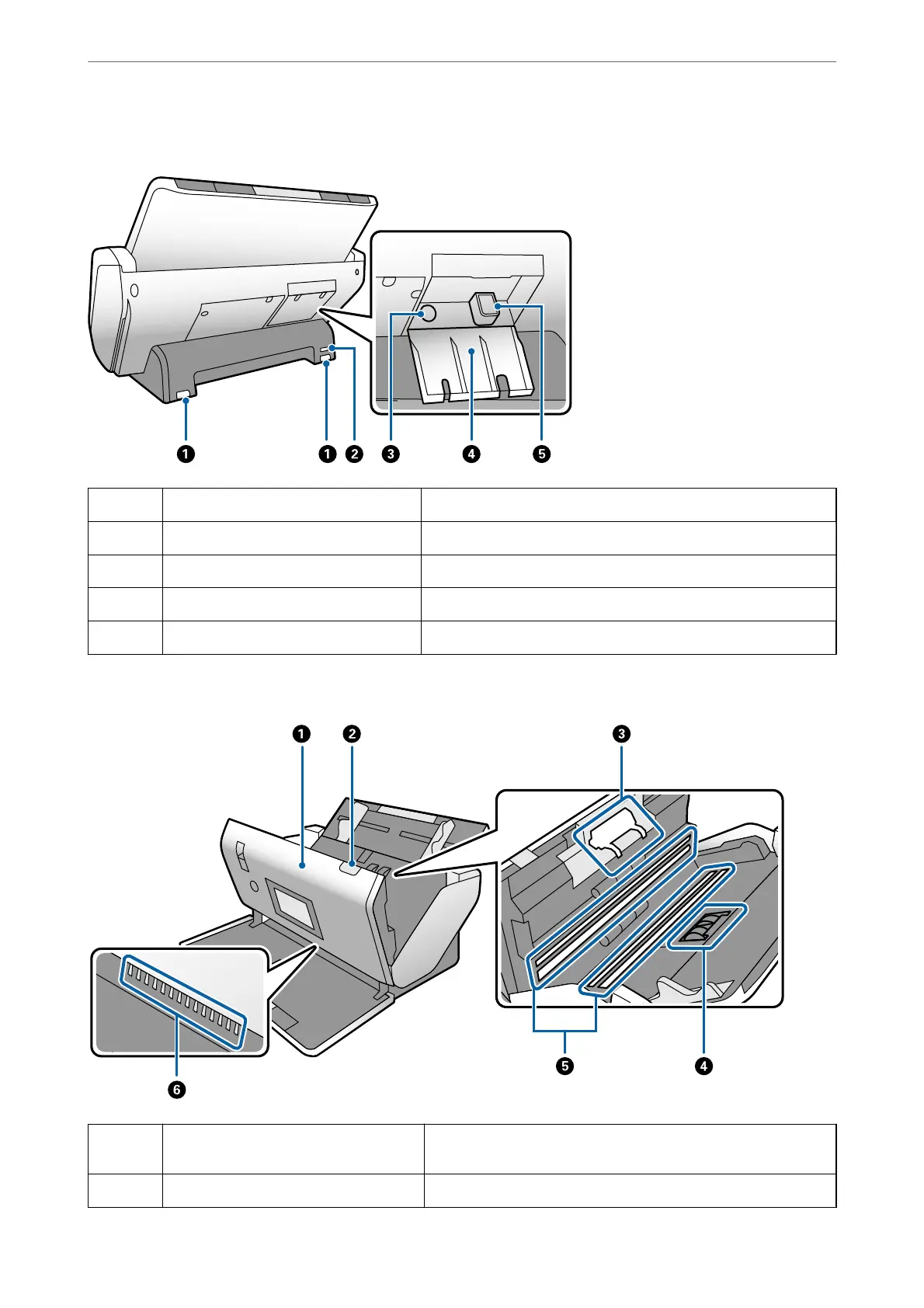Back
A
Caster Used to move the scanner on a at surface.
B
Security slot Inserts a security lock for theft prevention.
C
AC inlet Connects the AC adapter.
D
Cable cover The cover to protect connected portions of cables.
E
USB port Connects a USB cable.
Inside
A
Scanner cover Pull the lever and open the scanner cover when cleaning inside the
scanner and removing jammed paper.
B
Cover open lever Pull the lever and open the scanner cover.
Scanner Basics
>
Part Names and Functions
14
