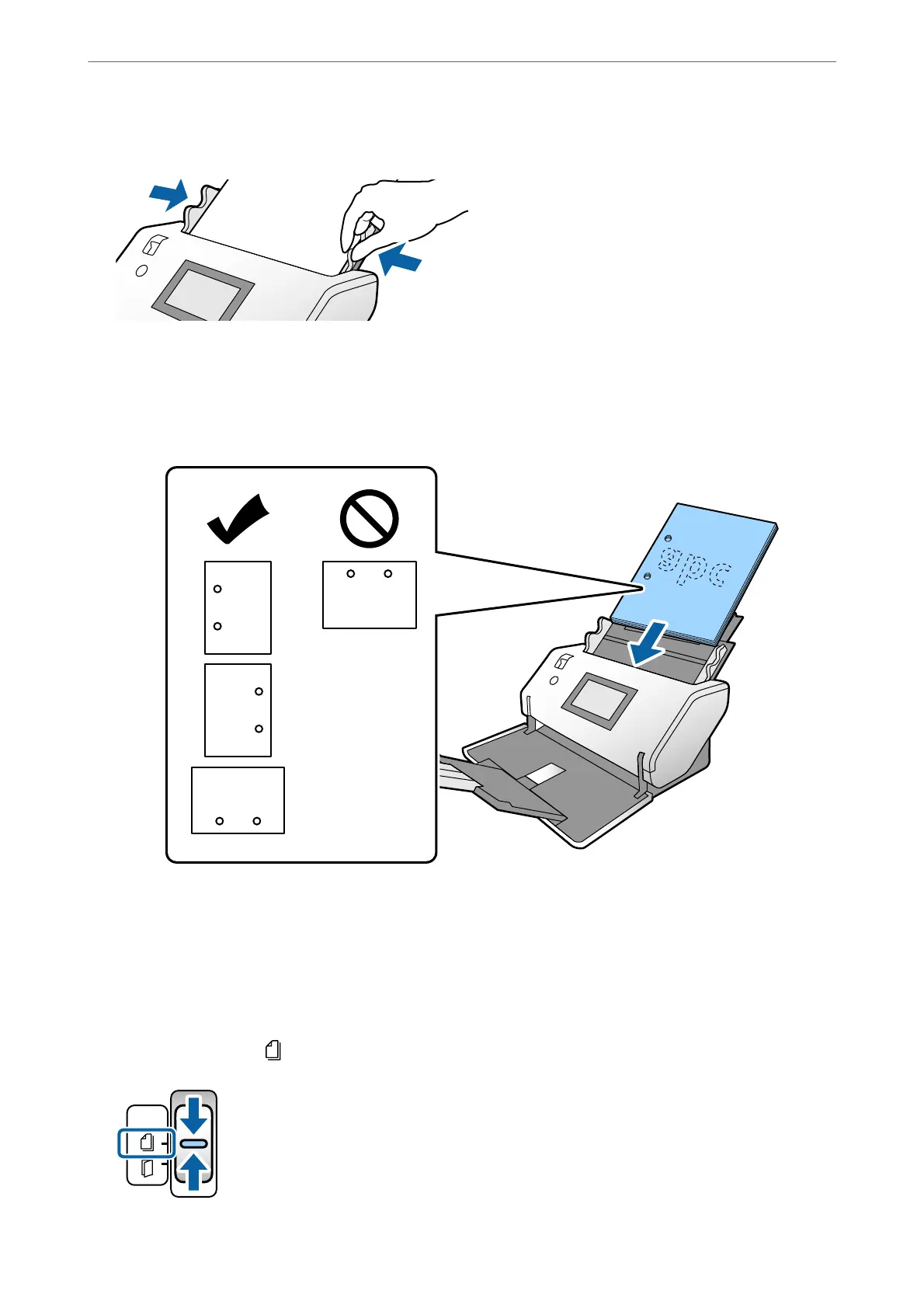7.
Adjust the edge guides to
t
the originals without any gap. Otherwise, the originals may be fed skewed.
Note:
❏ To scan originals with punch holes such as loose-leaf paper, load the originals with the holes on the le side, right
side, or bottom. ere must not be any holes within a 30 mm (1.2 in.) strip at the center of the originals. However,
there can be holes within 30 mm (1.2 in.) from the leading edge of the originals. Make sure that the edges of the
punch holes do not have burrs or curls.
❏ If paper jams or double feeds frequently occur when scanning wrinkled paper, try to enable Slow to solve this
problem. To do this, on the control panel, tap Settings > Scanner Settings > Slow and set it to On to slow down the
feeding speed.
Placing A3 Size Originals with Fold Lines
1.
Set the feed selector to
(Normal Feed).
Placing Originals
>
Placing Standard Size Originals
>
Placing A3 Size Originals with Fold Lines
37