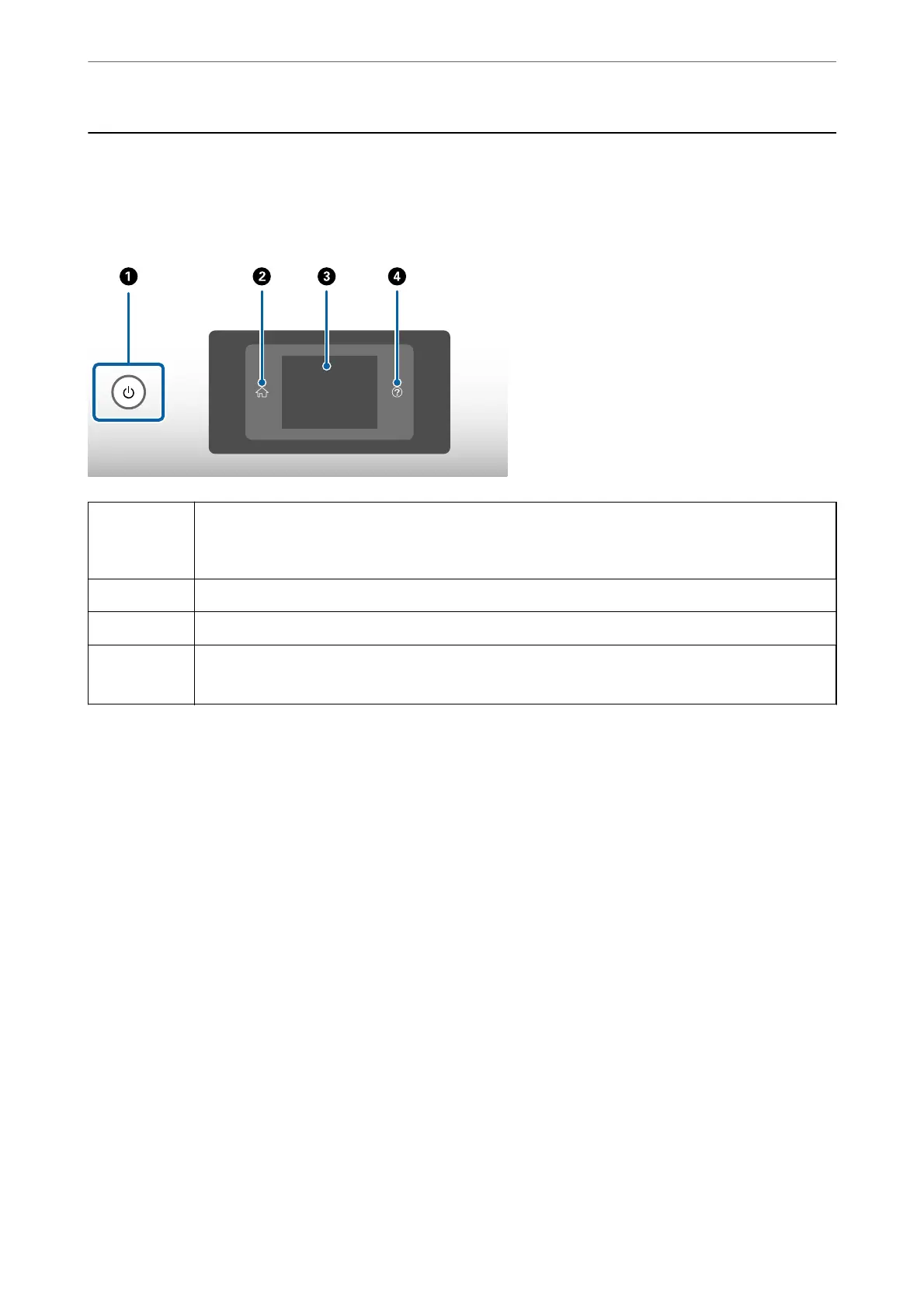Control Panel
Buttons and Lights
A
Turns the scanner on or o.
Do not turn o the scanner while the light surrounding the button is ashing because the scanner is
operating or processing a job.
B
Used to display the home screen.
C
Displays menus and messages.
D
Used to display the help screen.
You can check how to solve problems and how to load originals.
Guide to the Screen
e screen on the scanner displays various items and messages.
Scanner Basics
>
Control Panel
>
Guide to the Screen
16