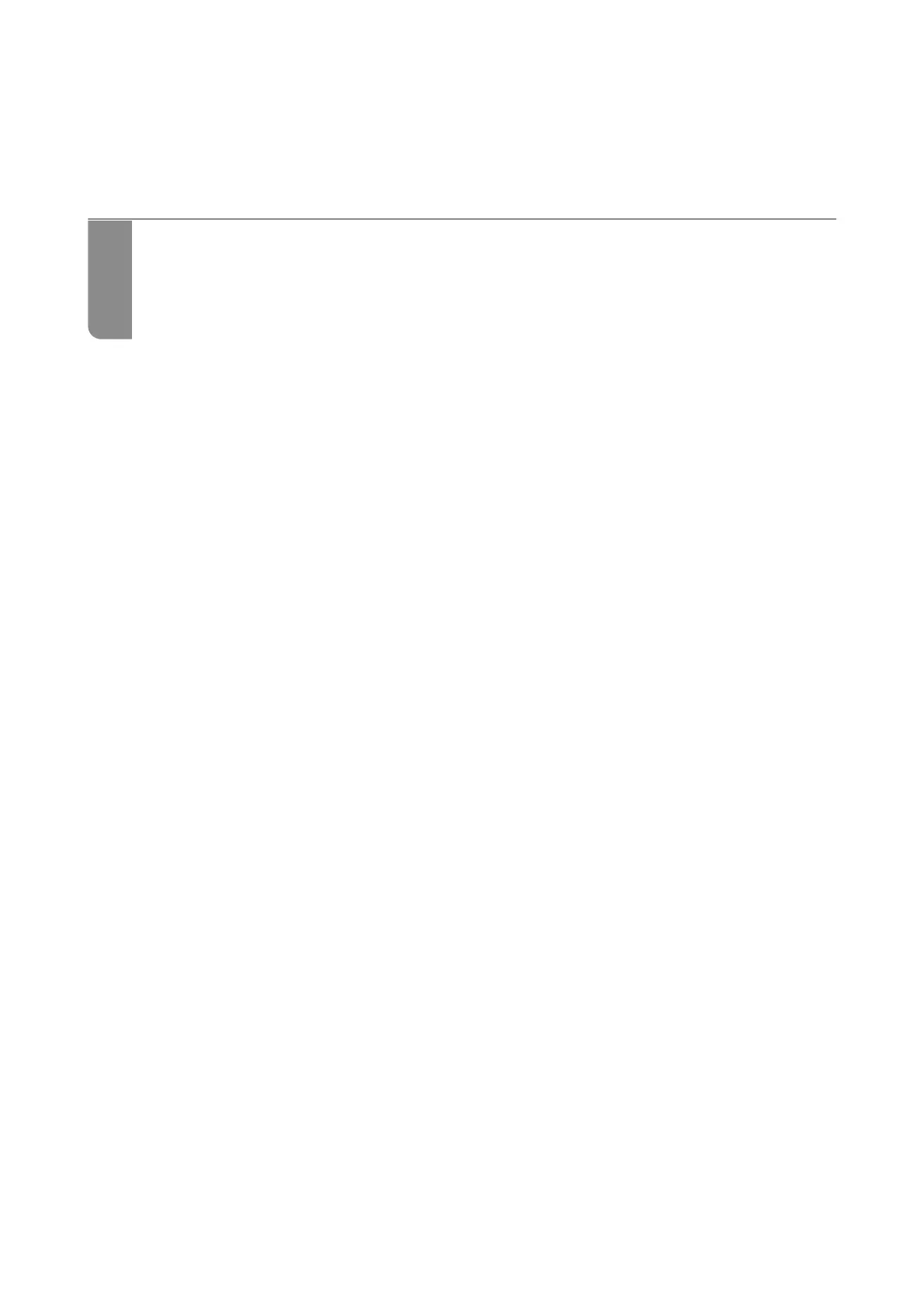Scanning
Required Settings for Scanning........................................ 67
Scanning Using the Control Panel......................................73
Scanning with Document Capture Pro (Windows)..........................75
Scanning with Document Capture (Mac OS)..............................76
Scanning with Epson Scan 2.......................................... 77
Scanning with Manual Feed in Automatic Feeding Mode..................... 82
