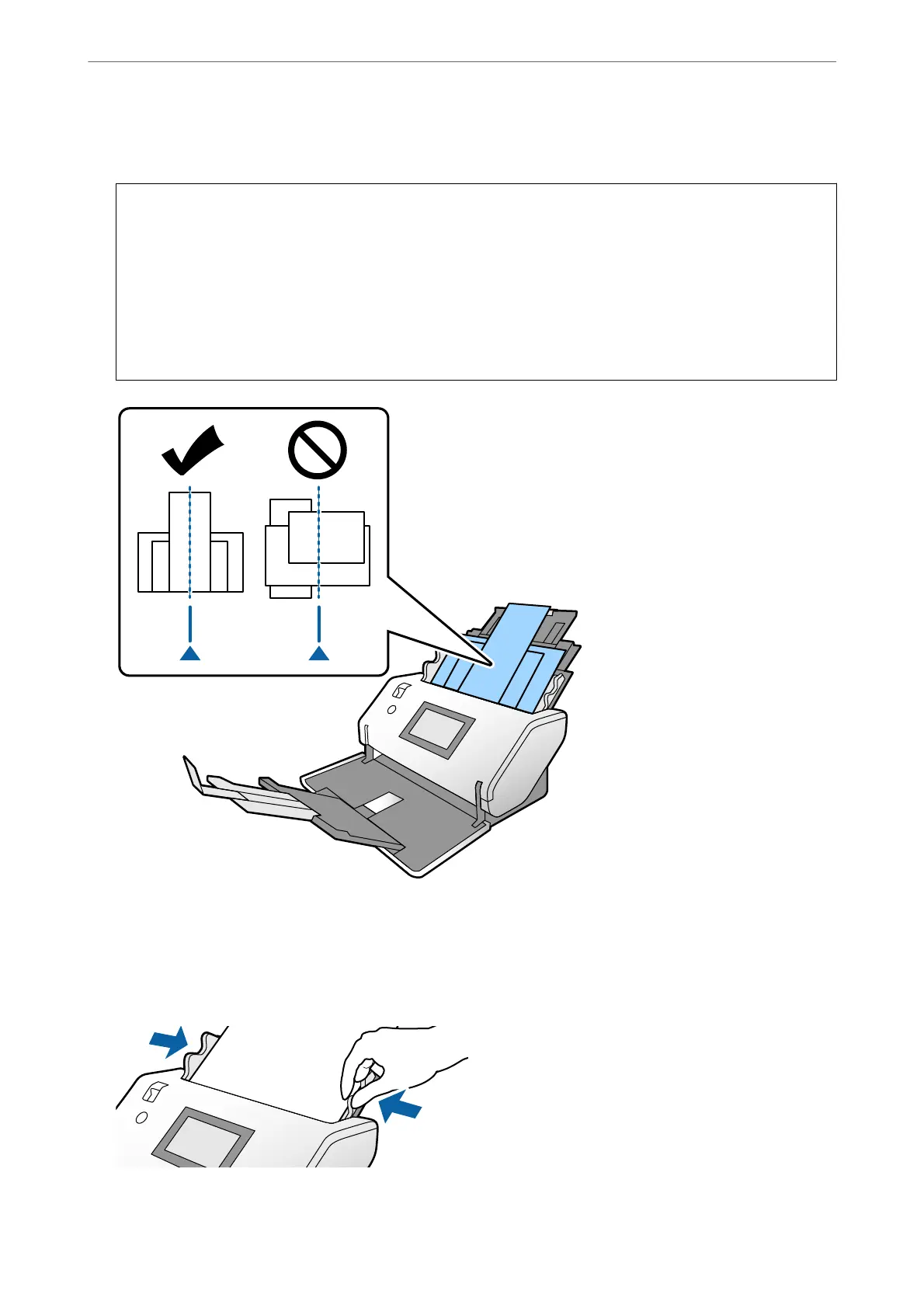4.
Load the originals at the center of the input tray in descending order of paper size with the widest at the back
and the narrowest at the front.
c
Important:
Check the following points when setting dierent sizes of originals.
❏ Insert the originals into the ADF with their leading edges aligned securely until they meet resistance.
❏ Set the originals at the center of the input tray. Refer to the
u
mark on the scanner as your guide.
❏ Set the originals straight.
If not, originals may be fed askew or jammed.
Note:
Load the originals into the ADF with the side to be scanned facing down and the leading edges slightly displaced at an
angle.
5.
Align the edge guides with the widest original.
Placing Originals
>
Placing a Mixture of Originals at Dierent Sizes
65
