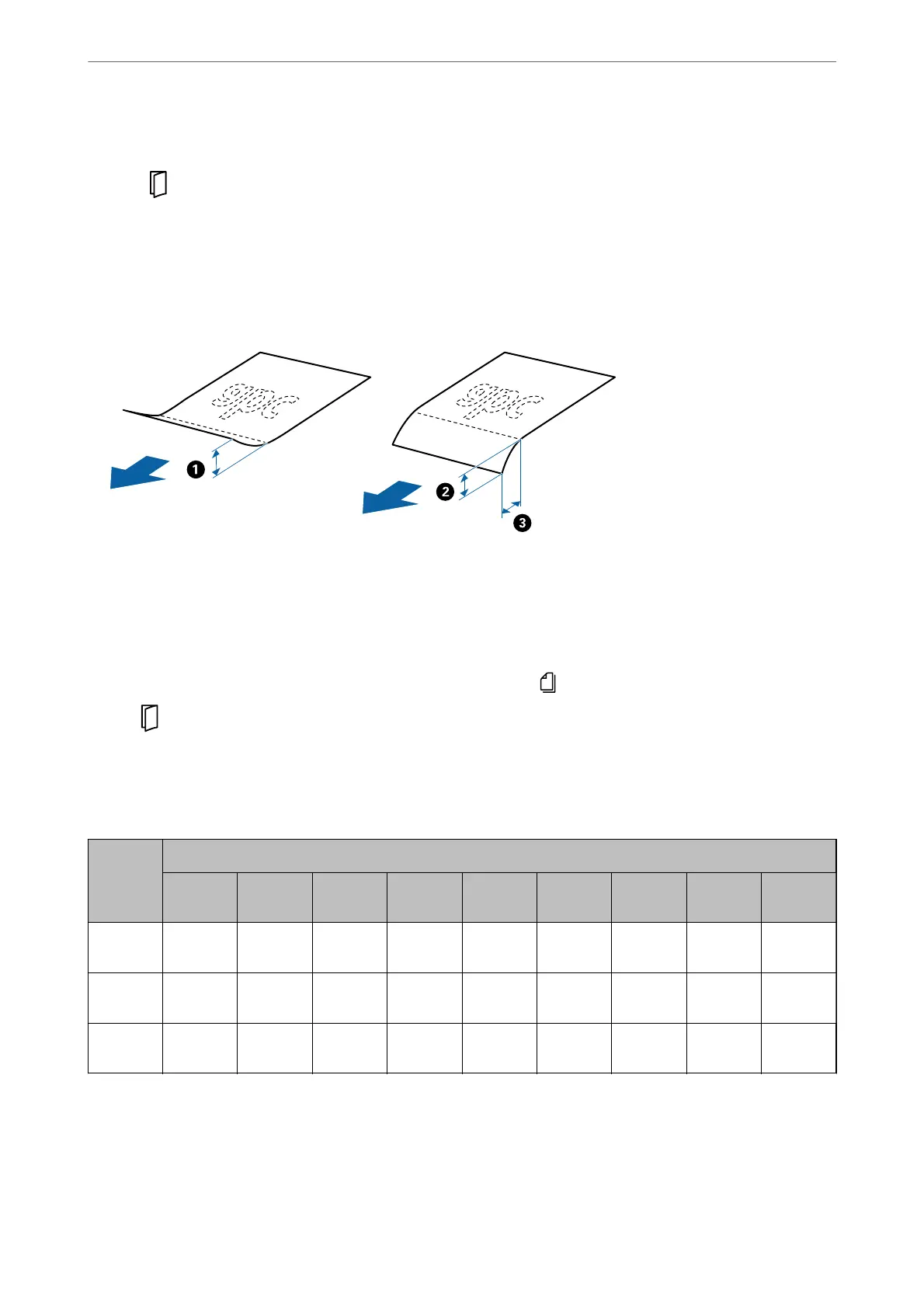Note:
❏ e originals larger than A3 size (large originals, up to A2 size) can be set by folding in half. Scan such originals one by
one by
(Manual Feed).
❏ Keep all originals at at the leading edge.
❏ Make sure that curls on the leading edge of the originals are kept within the following range.
A
must be 3 mm or less.
When
B
is equal to or less than
C
,
B
must be 1mm or less. When
B
is more than 1mm,
C
must be equal to or more
than 10 times the size of
B
.
❏ Even when the original meets the specications, it may not be fed depending on the paper properties or quality.
Additionally, some originals may decrease the scan quality.
Guideline on the capacity for originals
Note:
❏ is refers to the number of originals when the paper feeding mode is in
(Normal Feed).
With
(Manual Feed), you can only scan originals one by one.
❏ e total thickness of the originals that can be set is 14 mm.
❏ Up to 36 business cards (210 g/m²) and up to 39 post cards (190 g/m²) can be set.
❏ * You can add originals up to the maximum capacity during scanning.
Paper
Size
Paper Thickness
27 g/m 80 g/m 90 g/m 104
g/m
127
g/m
157
g/m
209
g/m
256
g/m
413
g/m
A4
120
sheets
120
sheets
100
sheets
85
sheets
63
sheets
51
sheets
39
sheets
31
sheets
19
sheets
B4, LGL
-80
sheets
67
sheets
57
sheets
41
sheets
34
sheets
26
sheets
21
sheets
-
A3
60
sheets
60
sheets
50
sheets
43
sheets
31
sheets
25
sheets
19
sheets
15
sheets
-
Specications and Capacity for Originals
>
Specications and Capacity for Originals being Scanned
>
26
