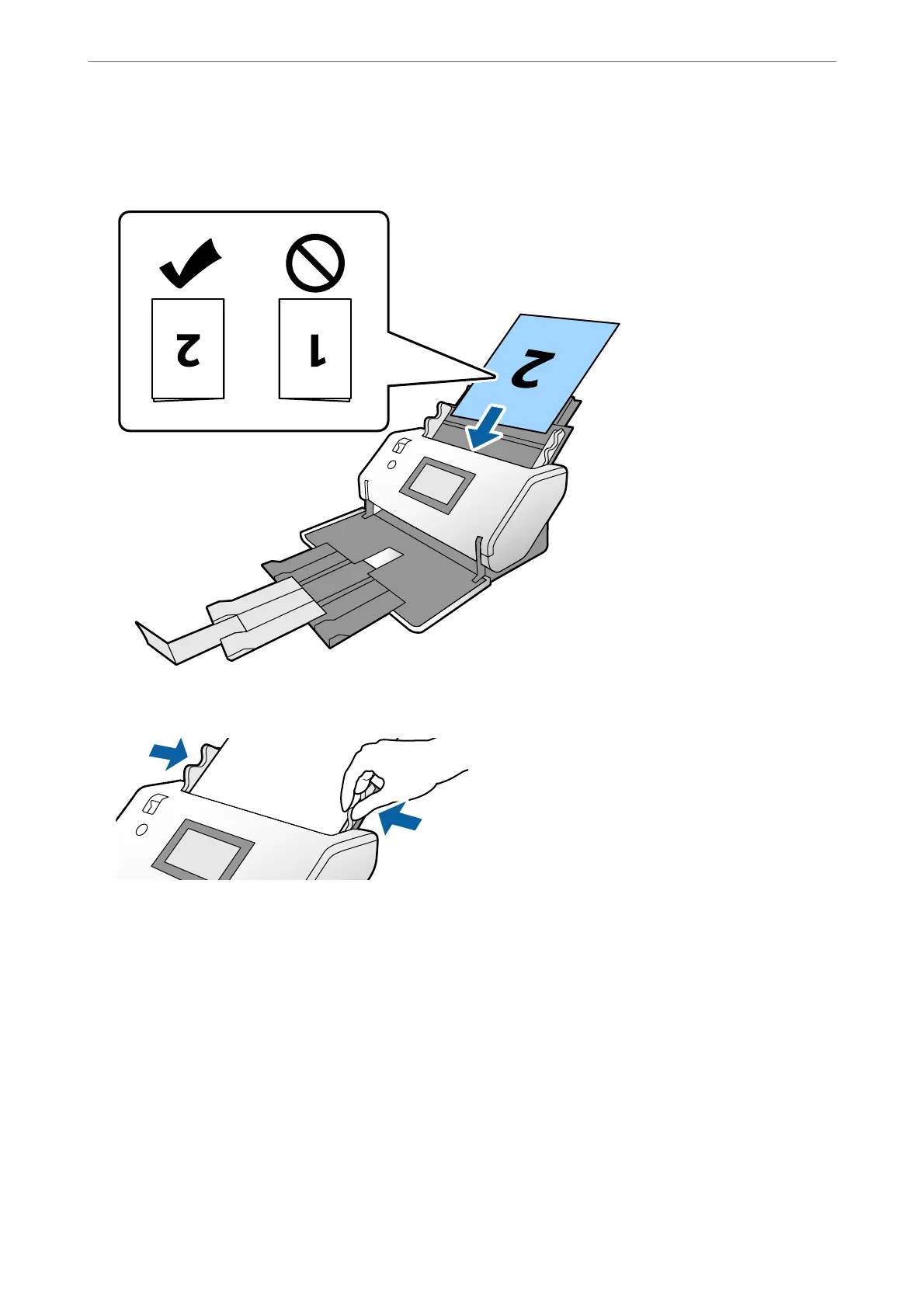5.
Load the original in the input tray with the second page facing up and the leading edge directed to the ADF.
Insert it into the ADF until it meets resistance.
6.
Adjust the edge guides to t the originals without any gap. Otherwise, the originals may be fed skewed.
Note:
❏ When using the Carrier Sheet, align the edge guides with the Carrier Sheet without any gap. Otherwise, the Carrier
Sheet cannot be recognized correctly.
❏ To scan both sizes of the original and combine the scanned images, specify the necessary settings in Epson Scan 2
window.
Open the Epson Scan 2 window. Select Double-Sided from Scanning Side, and select Le & Right from Stitch
Images. See the Epson Scan 2 help for details. See Document Capture Pro help on how to specify the settings of Epson
Scan 2 from Document Capture Pro.
❏ Select Large Originals from Scan Settings in Epson Scan 2.
Placing Originals
>
Placing Large Size Originals
45