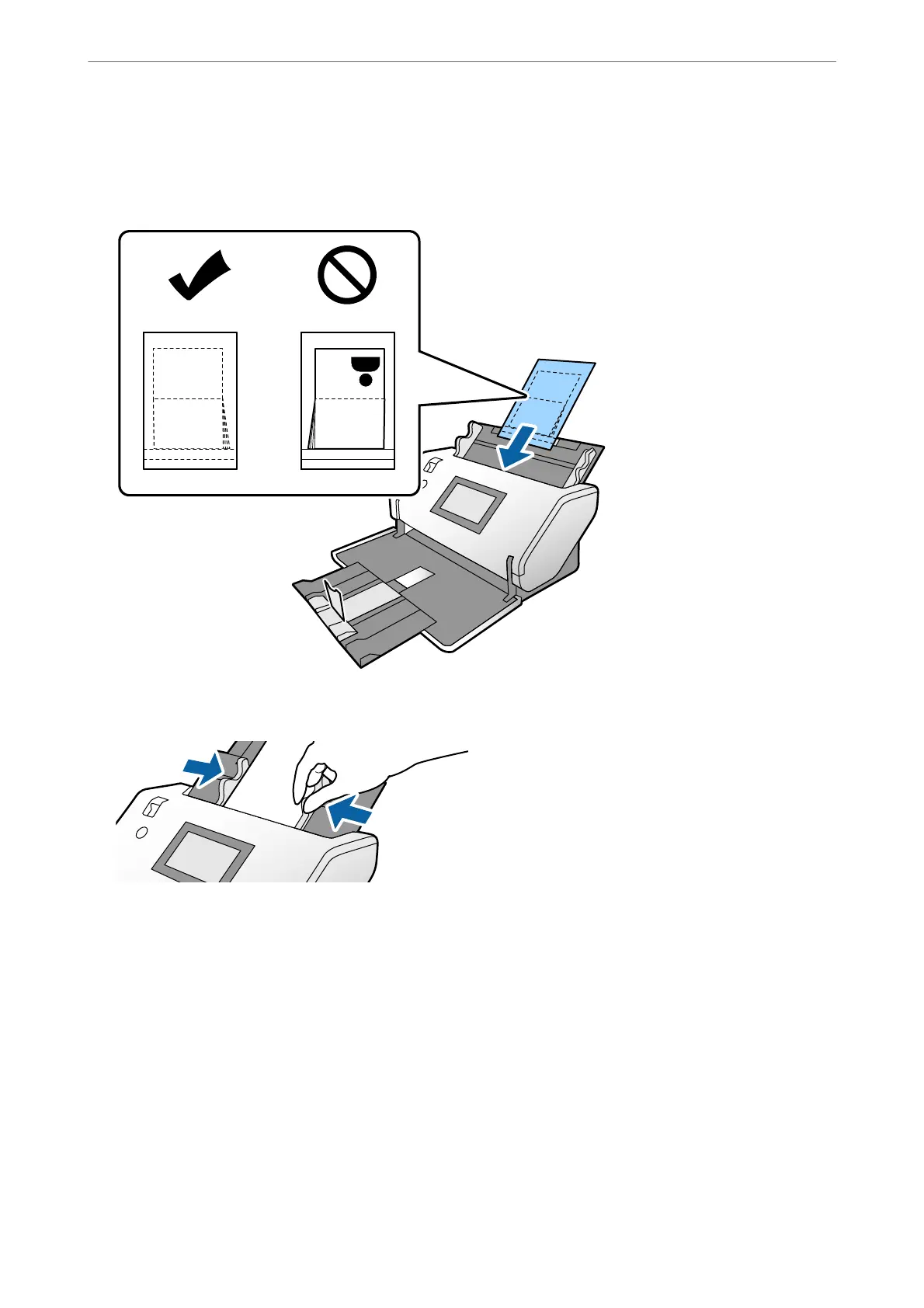5.
Load it into the input tray with the side to be scanned facing down and the side having a larger number of
pages directed to the leading edge.
Insert the Passport Carrier Sheet into the ADF until it meets resistance.
6.
Adjust the edge guides to t the Passport Carrier Sheet without any gap.
Note:
To scan the Passport Carrier Sheet, specify the appropriate setting in the Epson Scan 2
Open the Epson Scan 2. On the Main Settings tab, select Single-Sided as the Scanning Side and Passport as the
Document Size. See the Epson Scan 2 help for details.
Select Passport from Scan Settings in Epson Scan 2.
See Document Capture Pro help on how to specify the settings of Epson Scan 2 from Document Capture Pro.
Do not use a Passport Carrier Sheet that is scratched or has been scanned more than 3,000 times.
Placing Originals
>
Placing a Passport
57
