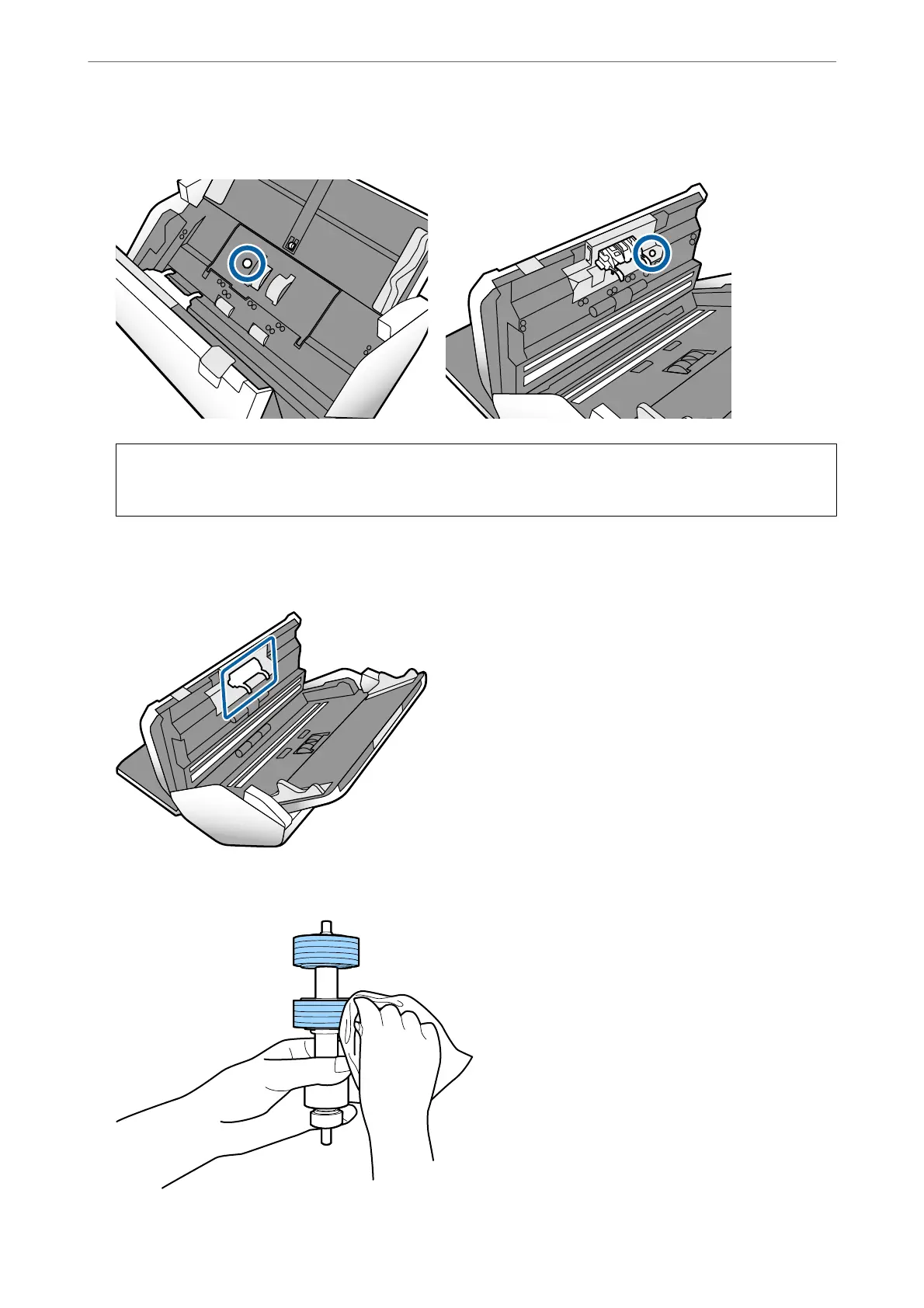5.
Wipe
o
any stains on the sensors with a cotton swab.
c
Important:
Do not use liquid such as a cleaner on a cotton swab.
6.
Open the cover, and then remove the Separation Roller.
See the steps for “Replacing the Roller” for more details.
7.
Wipe o any dust or dirt on the Separation Roller using a genuine Epson cleaning kit or a so, moist cloth.
Maintenance
>
Cleaning Inside the Scanner
97