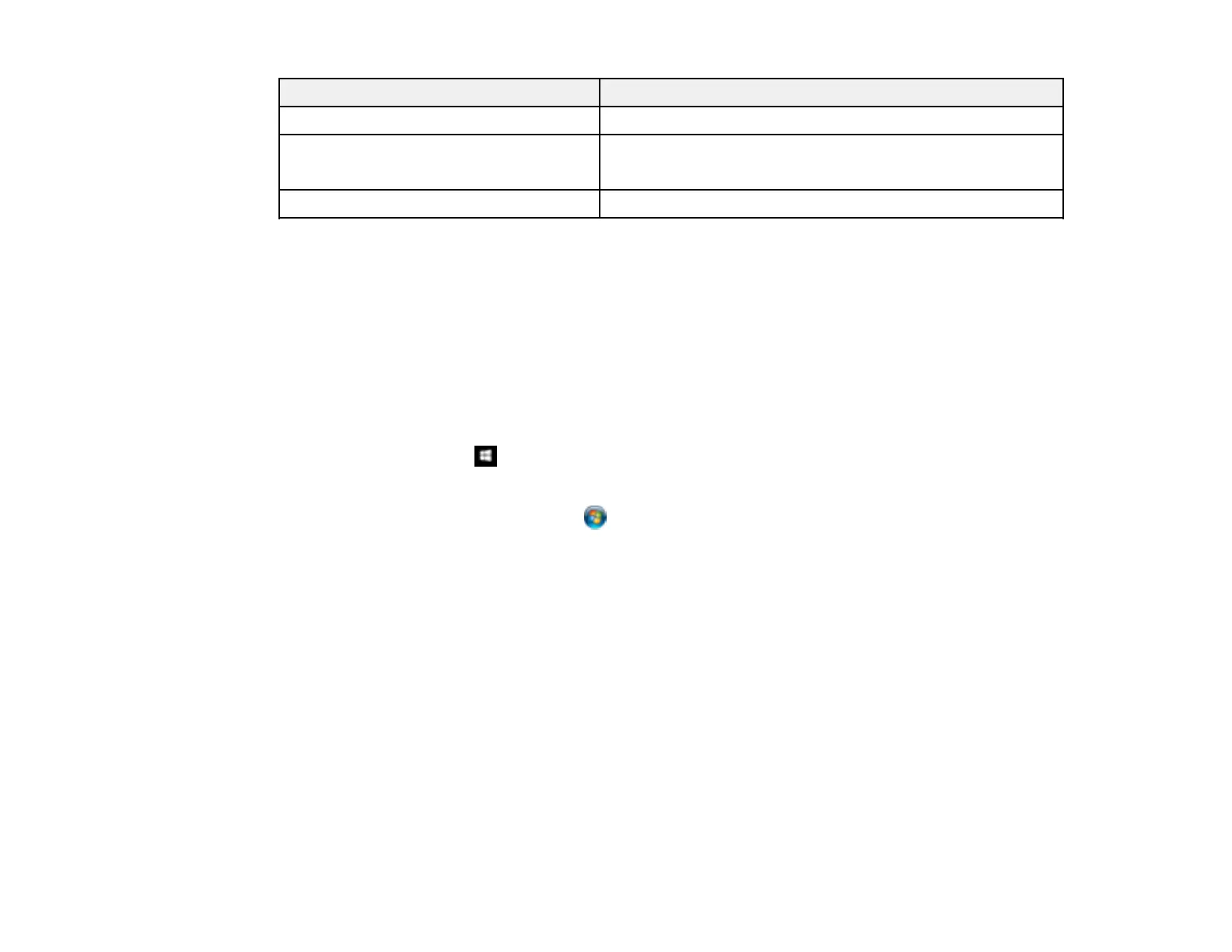13
Part Part number
Epson Network Scan Module B12B808411
Roller Assembly Kit
(DS-60000/DS-70000)
B12B813501
Cleaning Kit B12B819291
Note: See the documentation that came with the optional Epson Network Scan Module for instructions
on connecting it to your scanner and scanning over a network.
Parent topic: Scanner Basics
Changing the Power Off Setting
You can use the Epson Scan 2 Utility to change the time period before the scanner turns off
automatically.
1. Do one of the following to access the Epson Scan 2 Utility:
• Windows 10: Click and select EPSON > Epson Scan 2 Utility.
• Windows 8.x: Navigate to the Apps screen and select Epson Scan 2 Utility.
• Windows (other versions): Click or Start, and select All Programs or Programs. Select
EPSON > Epson Scan 2 > Epson Scan 2 Utility.
• Mac: Open the Applications folder, open the Epson Software folder, and select Epson Scan 2
Utility.
