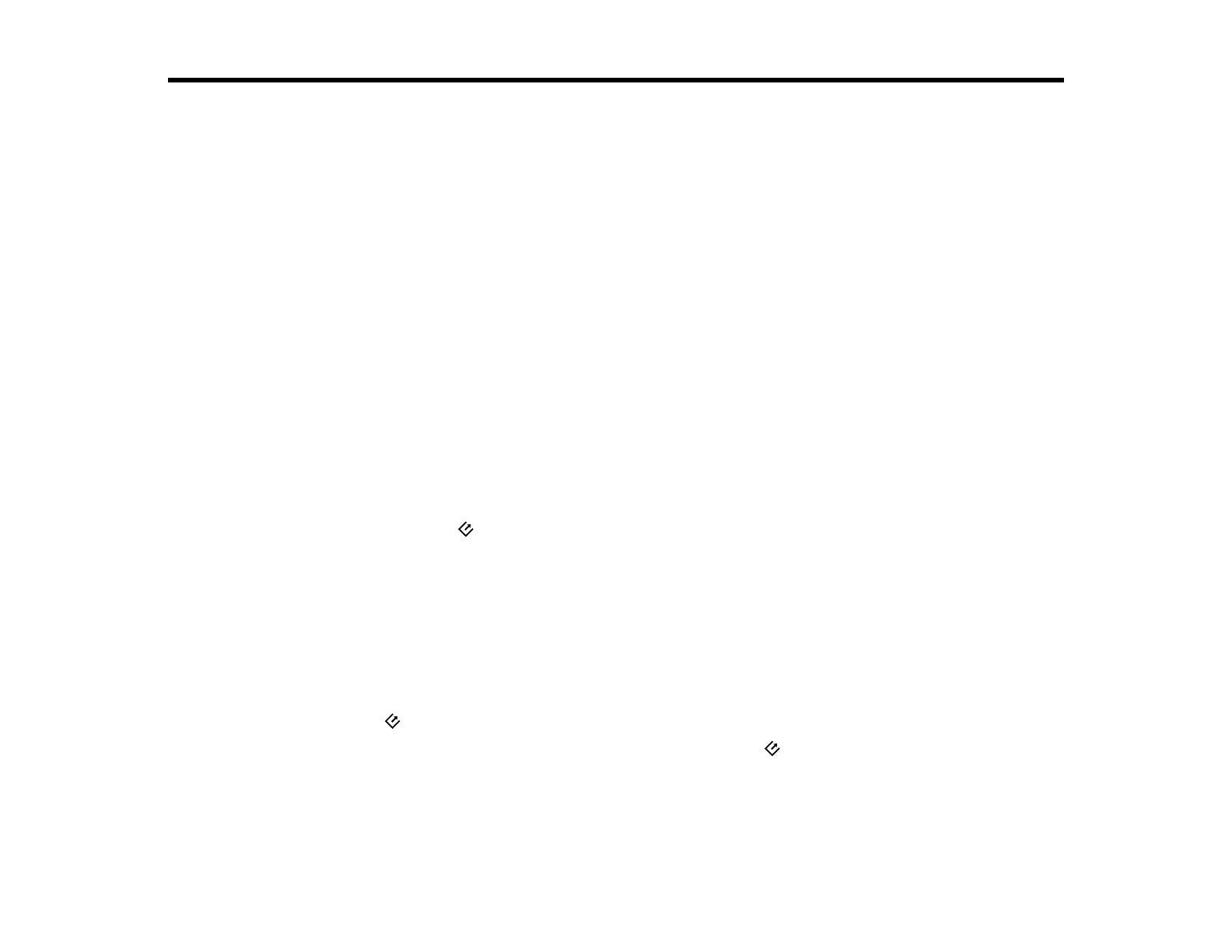21
Scanning
You can scan your originals and save them as digital files.
Starting a Scan
Scanning with Document Capture Pro in Standard View - Windows
Scanning with Document Capture Pro in Simple View - Windows
Scanning in Epson Scan 2
Scan Resolution Guidelines
Scanning Special Projects
Starting a Scan
After placing your originals on your product for scanning, start scanning using one of these methods.
Starting a Scan from a Scanner Button
Starting a Scan Using the Epson Scan 2 Icon
Starting a Scan from a Scanning Program
Parent topic: Scanning
Starting a Scan from a Scanner Button
You can scan using the start button on your scanner. This automatically starts Document Capture Pro
(Windows) and performs the scan job you have assigned to the button, or performs the action you
selected in Epson Event Manager (Mac) for the button.
Note: Make sure Document Capture Pro (Windows) or Epson Event Manager (Mac) are installed on the
computer connected to the scanner.
1. Make sure the scanner is connected to your computer.
2. Load an original in your scanner.
3. Press the start button.
The scanner starts the job or action that was assigned to the start button.
Note: You can view or change the scan settings using Document Capture Pro (Windows).
Adding and Assigning Scan Jobs with Document Capture Pro - Windows
