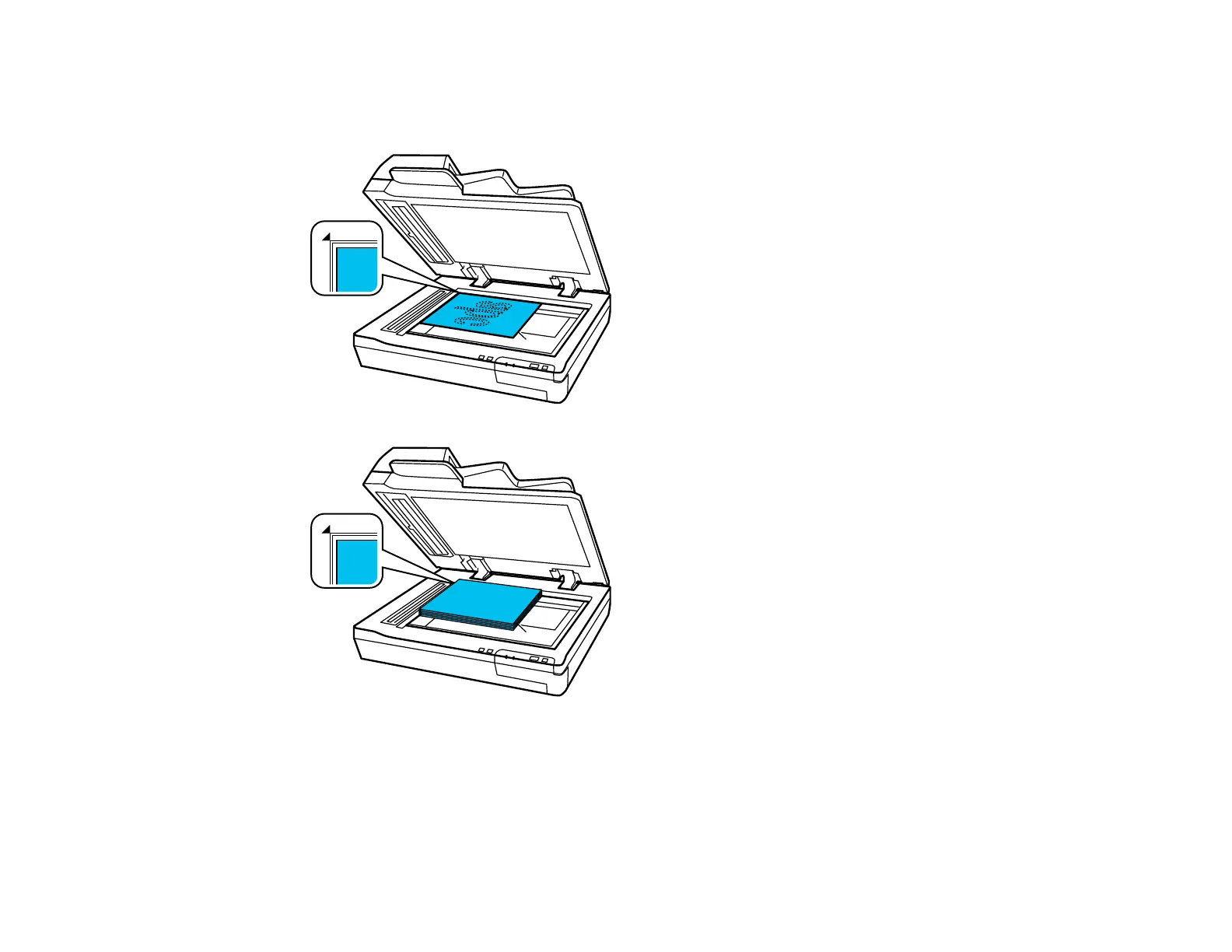16
2. Place your original facedown on the scanner glass with the top edge facing as shown. You can also
place a large original or a thick document up to 0.6 inch [15 mm] thick on the scanner glass. Slide
the original to the edges of the indicated corner.
Note: The edges of your original may be cropped by 0.06 inch (1.5 mm) from the edge of the
scanner glass. Manually position your original away from the edges to prevent cropping.
