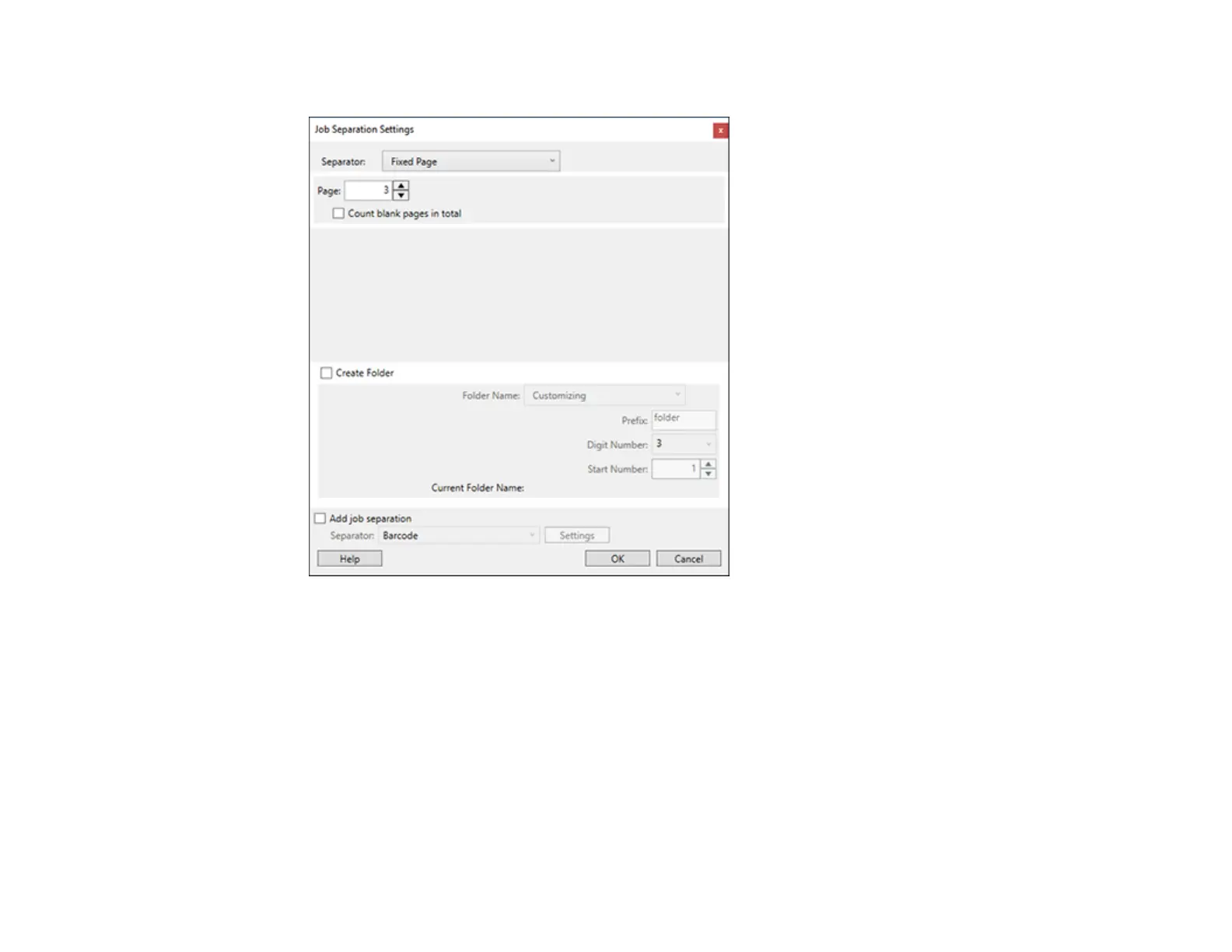87
You see this window:
8. Select the method you used to separate the originals as the Separator setting.
9. Select Create Folder and select a folder name.
10. Select any other file naming settings you want and click OK.
11. Click Send and select a destination.
12. Click OK to close the Job Settings window, then click OK again.
The separation job is created.