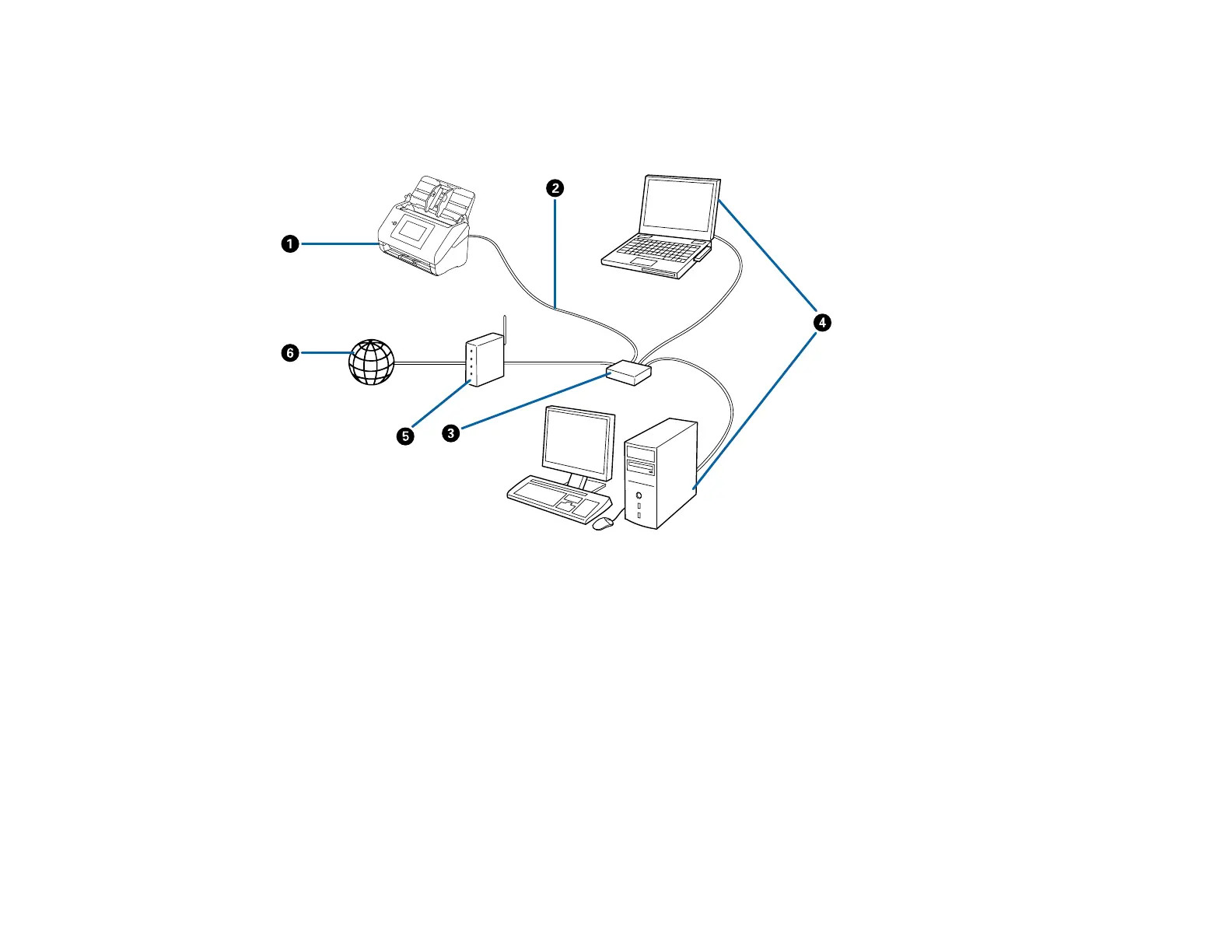51
Wired Network Setup
You can set up your scanner to communicate with your computer over a wired network by connecting it
to the router or hub using an Ethernet cable.
1 Epson scanner
2 Ethernet cable
3 Ethernet hub/switch
4 Computers with a wired network interfaces
5 Router
6 Internet
Parent topic: Wired Networking
Connecting to the Network from the Control Panel
You can select or change network settings using your product's control panel.
