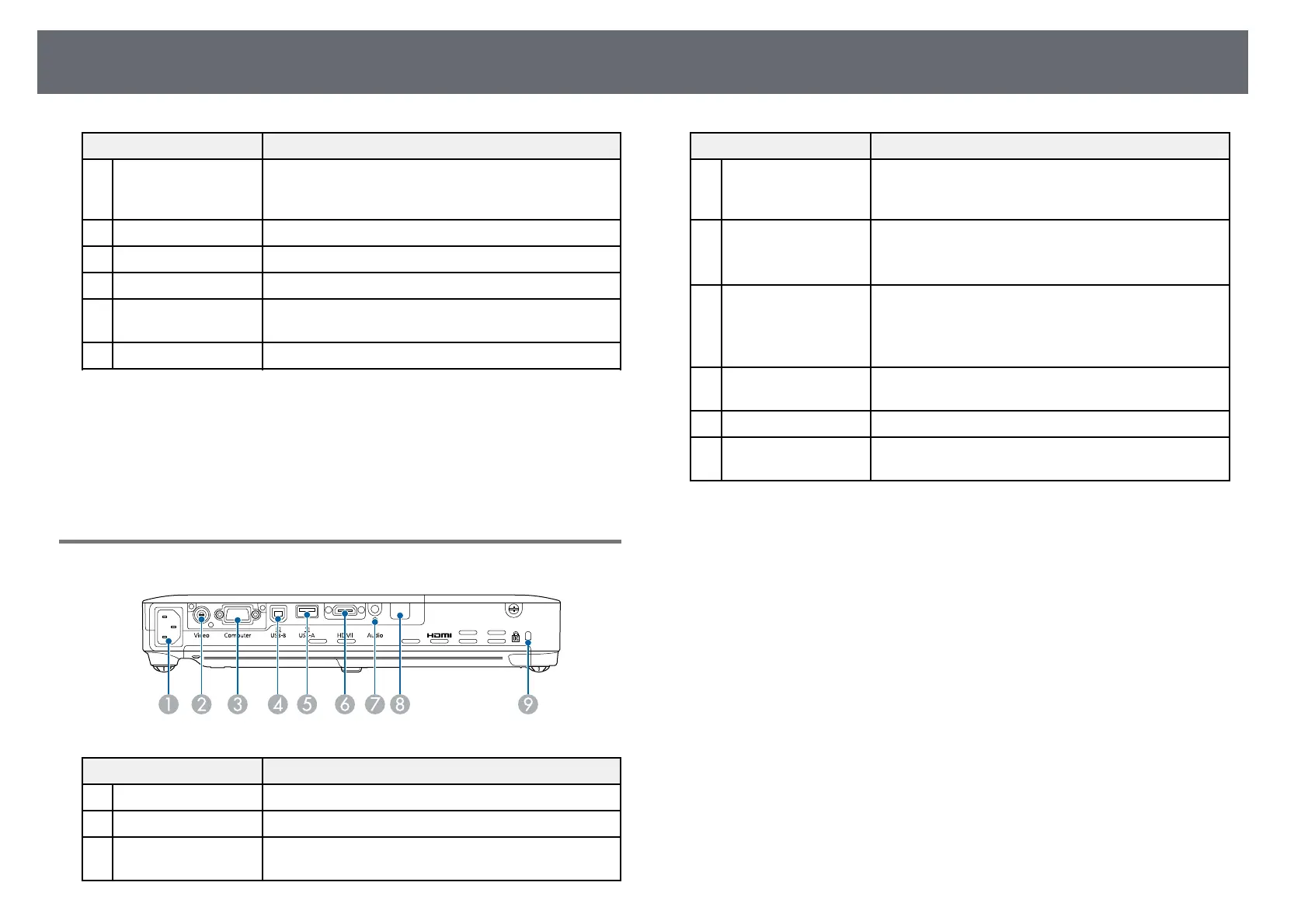Projector Parts and Functions
12
Name Function
I
NFC tag
(EB‑1795F/EB‑1785W
/EB‑1781W)
Transfers projector network information with your
Android device using the NFC technology.
J
Indicators Indicates the projector's status.
K
Control panel Operates the projector.
L
Zoom ring Adjusts the image size.
M
Focus ring
(EB‑1780W)
Adjusts the image focus.
N
Lamp cover Open when replacing the projector's lamp.
gg Related Links
• "Projector Indicator Status" p.153
• "Resizing the Image with the Zoom Ring" p.47
• "Focusing the Image Using the Focus Ring" p.49
• "Using NFC to Connect an Android Device" p.97
Projector Parts - Rear
Name Function
A
Power inlet Connects the power cord to the projector.
B
Video port Inputs composite video signals from video sources.
C
Computer port Inputs image signals from a computer and component
video signals from other video sources.
Name Function
D
USB-B port Connects a USB cable to the computer to project
computer images, to use the Wireless Mouse function,
or to use the Gesture Presenter feature.
E
USB-A port Connects a USB memory device or a digital camera
and projects PDFs, movies, or images using PC Free.
Connects the optional Document Camera.
F
HDMI port Inputs video signals from HDMI compatible video
equipment and computers, or MHL (Mobile High-
Definition Link) compatible mobile devices.
This projector is compatible with HDCP.
G
Audio port Inputs audio from equipment connected to the
Computer or Video port.
H
Remote receiver Receives signals from the remote control.
I
Security slot The security slot is compatible with the Microsaver
Security System manufactured by Kensington.
gg Related Links
• "Using the Remote Control as a Wireless Mouse" p.78
• "Installing a Security Cable" p.90
• "Projecting a PC Free Presentation" p.65
