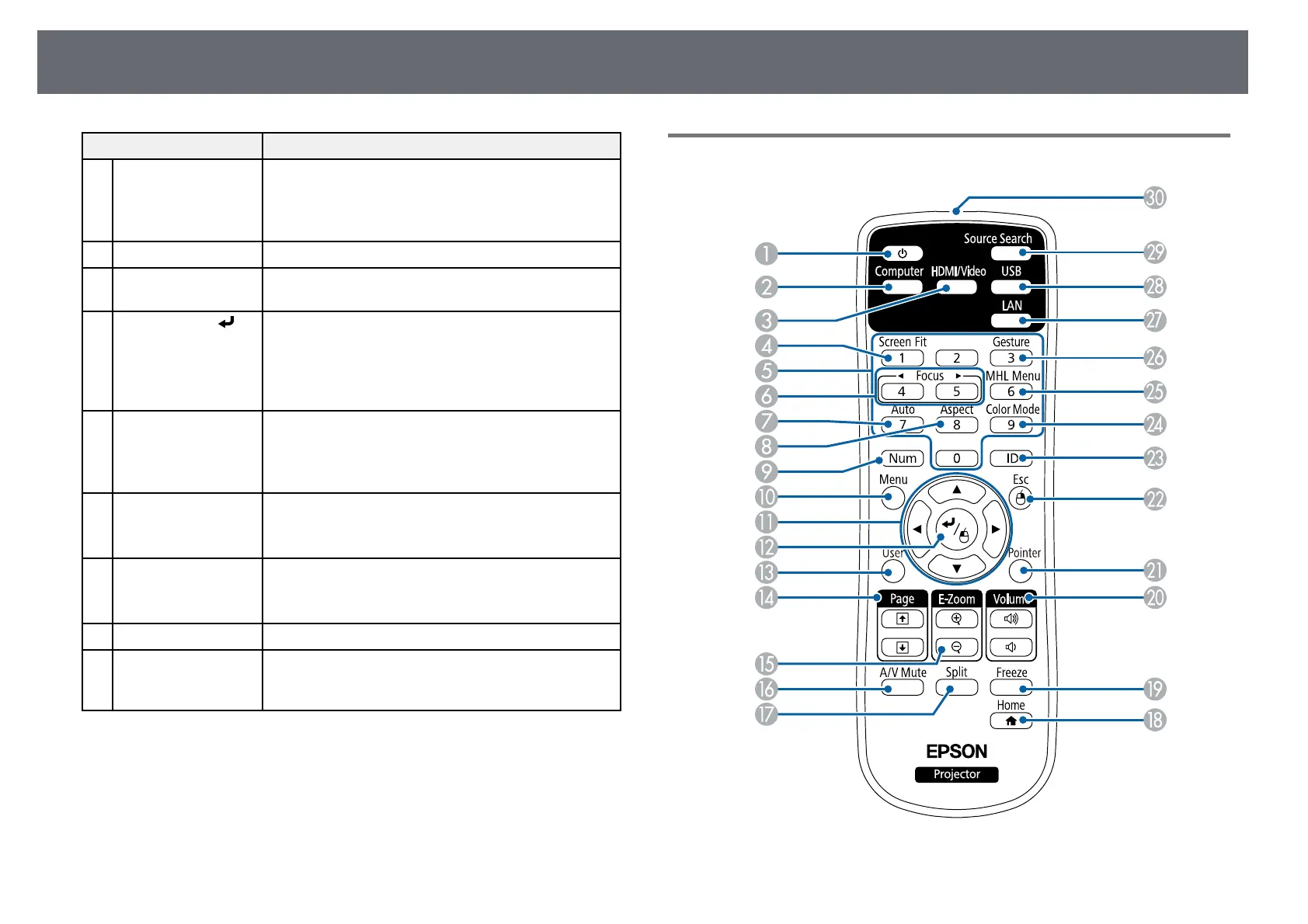Projector Parts and Functions
14
Name Function
B
[Screen Fit] button
(EB‑1795F/EB‑1785W
/EB‑1781W)
Performs Screen Fit feature to automatically correct the
shape and position of images to fit on your screen.
Hold down for three seconds to display the menu for
the Gesture Presenter feature.
C
[Home] button Displays and closes the Home screen.
D
[Source Search]
button
Switches to the next input source.
E
[Enter] button [ ] Enters the current selection and moves to the next level
while displaying the projector's menu or help.
Optimizes Tracking, Sync., and Position in the
projector's Signal menu while projecting an analog
RGB signal from the Computer port.
F
Keystone adjustment
buttons and arrow
buttons
Displays the Keystone screen allowing you to correct
keystone distortion.
Selects menu items while displaying the projector's
menu or help.
G
[Esc] button Stops the current function.
Moves back to the previous menu level while
displaying the projector's menu.
H
Volume buttons and
arrow buttons
Adjusts the speaker volume.
Selects menu items while displaying the projector's
menu or help.
I
[Menu] button Displays and closes the projector's menu.
J
[Focus] button
(EB‑1795F/EB‑1785W
/EB‑1781W)
Adjust the image focus.
gg Related Links
• "Input Signal Settings - Signal Menu" p.119
• "Home Screen" p.32
• "Correcting the Image Shape with the Keystone Buttons" p.43
• "Automatically Correcting the Image Shape with Screen Fit" p.41
• "Focusing the Image Using the Focus Button" p.48
Projector Parts - Remote Control
