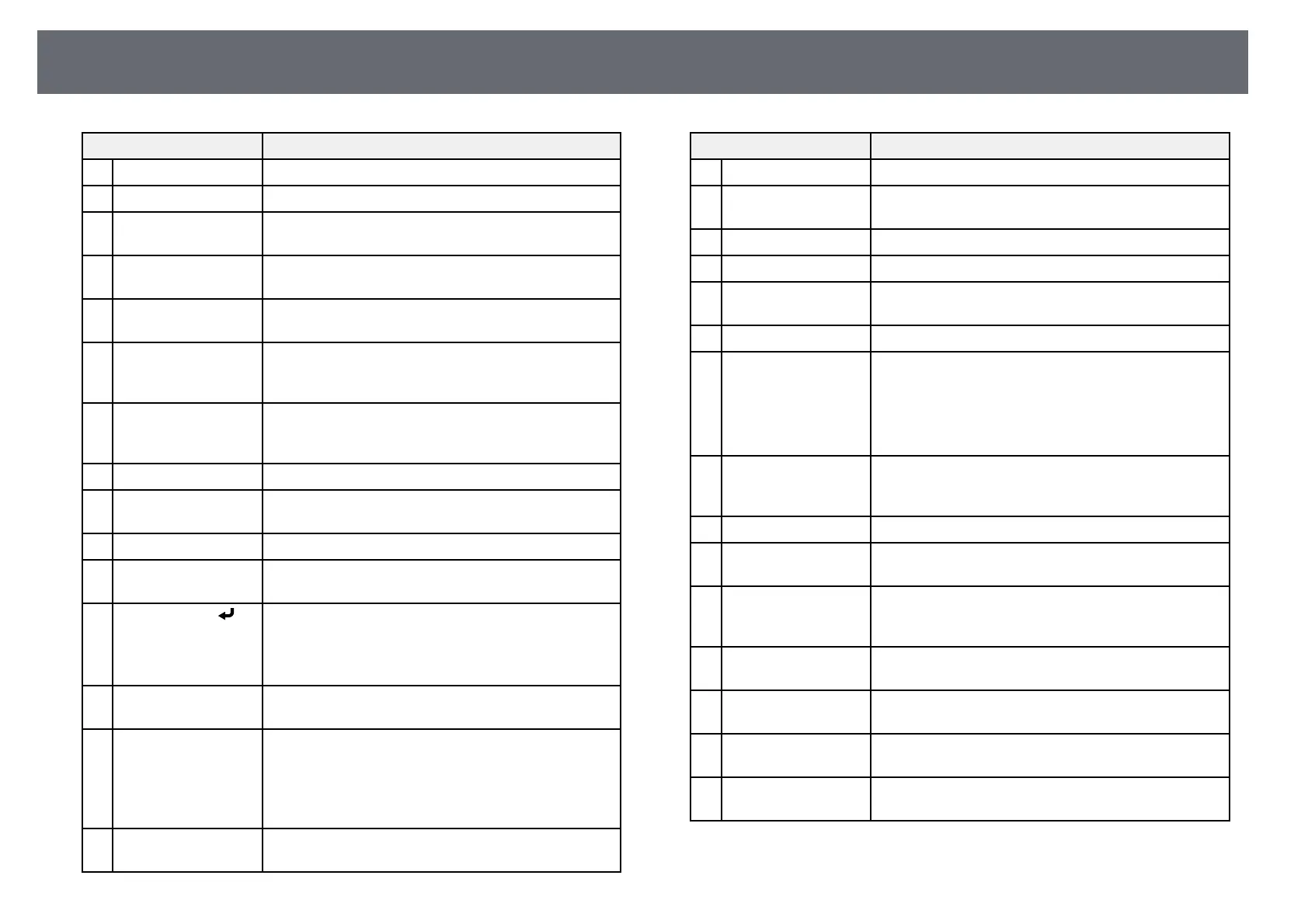Projector Parts and Functions
15
Name Function
A
Power button Turns the projector on or off.
B
[Computer] button Switches the image source to the Computer port.
C
[HDMI/Video]
button
Switches the image source between the Video input
port and HDMI input port.
D
[Screen Fit] button Performs Screen Fit feature to automatically correct the
shape and position of images to fit on your screen.
E
Numeric buttons Enters numbers in the projector's menu while holding
down the [Num] button.
F
[Focus] buttons
(EB‑1795F/EB‑1785W
/EB‑1781W)
Adjust the image focus.
G
[Auto] button Optimizes Tracking, Sync., and Position in the
projector's Signal menu while projecting an analog
RGB signal from the Computer port.
H
[Aspect] button Changes the aspect mode.
I
[Num] button Hold down this button to enter numbers using the
numeric buttons.
J
[Menu] button Displays and closes the projector's menu.
K
Arrow buttons Selects menu items while displaying the projector's
menu or help.
L
[Enter] button [ ] Enters the current selection and moves to the next level
while displaying the projector's menu or help.
Acts as a mouse's left button when using the Wireless
Mouse function.
M
[User] button Performs settings assigned in the User Button setting
in the projector's Settings menu.
N
[Page] up/down
buttons
Controls page up and down on your computer when
you connect a projector and computer using a USB
cable or over the network.
Displays the previous or next screen while using the PC
Free feature.
O
[E-Zoom] +/–
buttons
Zooms in or zooms out the image area.
Name Function
P
[A/V Mute] button Turns the video and audio on or off temporarily.
Q
[Split] button Projects two images from different image sources
simultaneously by splitting the projected screen.
R
[Home] button Displays and closes the Home screen.
S
[Freeze] button Pauses or resumes images.
T
[Volume] up/down
buttons
Adjusts the speaker volume.
U
[Pointer] button Displays the on-screen pointer.
V
[Esc] button Stops the current function.
Moves back to the previous menu level while
displaying the projector's menu.
Acts as a mouse's right button when using the Wireless
Mouse function.
W
[ID] button Hold down this button and press the numeric buttons
to select the ID for the projector you want to operate
using the remote control.
X
[Color Mode] button Changes the color mode.
Y
[MHL Menu] button Displays the settings menu for the device linked to the
projector's HDMI port.
Z
[Gesture] button
(EB‑1795F/EB‑1785W
/EB‑1781W)
Displays the menu for the Gesture Presenter feature.
a
[LAN] button Switches the image source between the network
connected devices.
b
[USB] button Switches the image source between the USB Display
and USB-A port.
c
[Source Search]
button
Switches to the next input source.
d
Remote control light
emitting area
Outputs remote control signals.
gg Related Links
• "Image Aspect Ratio" p.52
