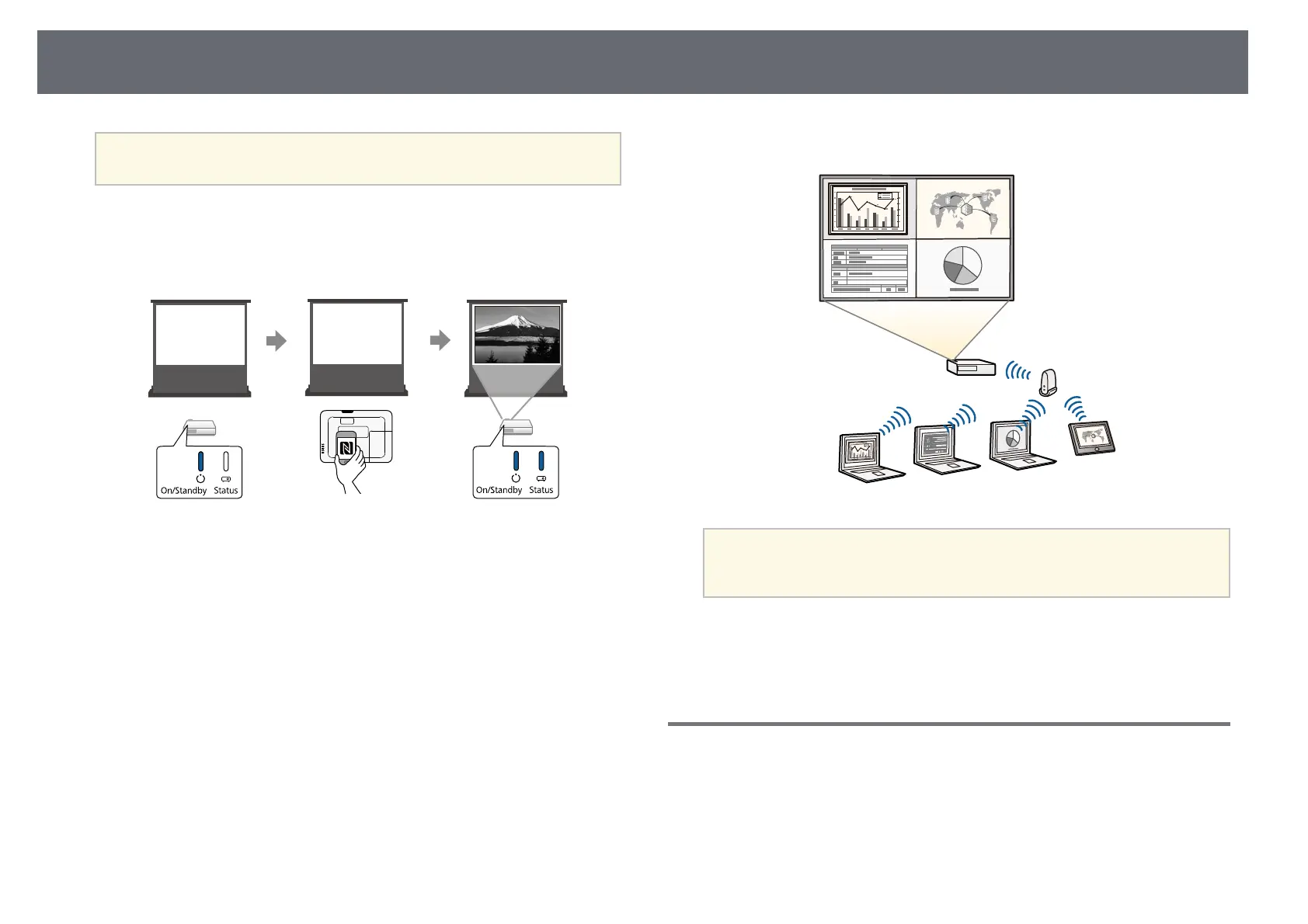Projector Features
9
a
Any fees incurred when communicating with the App Store or
Google Play are the responsibility of the customer.
When the Auto Power On setting is set to NFC in the projector's Extended
menu, you can turn on the projector and project images by just reading the
NFC tag.
s Extended > Operation > Auto Power On
• EasyMP Multi PC Projection to project up to four images at the same time
by splitting the projected screen. You can project images from computers
on the network, or from smartphones or tablet devices on which Epson
iProjection is installed.
See the EasyMP Multi PC Projection Operation Guide for details.
a
• You can download the necessary software and manuals from the
following Web site:
http://www.epson.com/
gg Related Links
• "Using the Projector on a Network" p.91
• "Using NFC to Connect an Android Device" p.97
Flexible Connectivity
This projector supports a wide variety of easy-to-use connectivity options as
shown below.
gg Related Links
• "Connect with Computers" p.10
• "Connect with Mobile Devices" p.10
