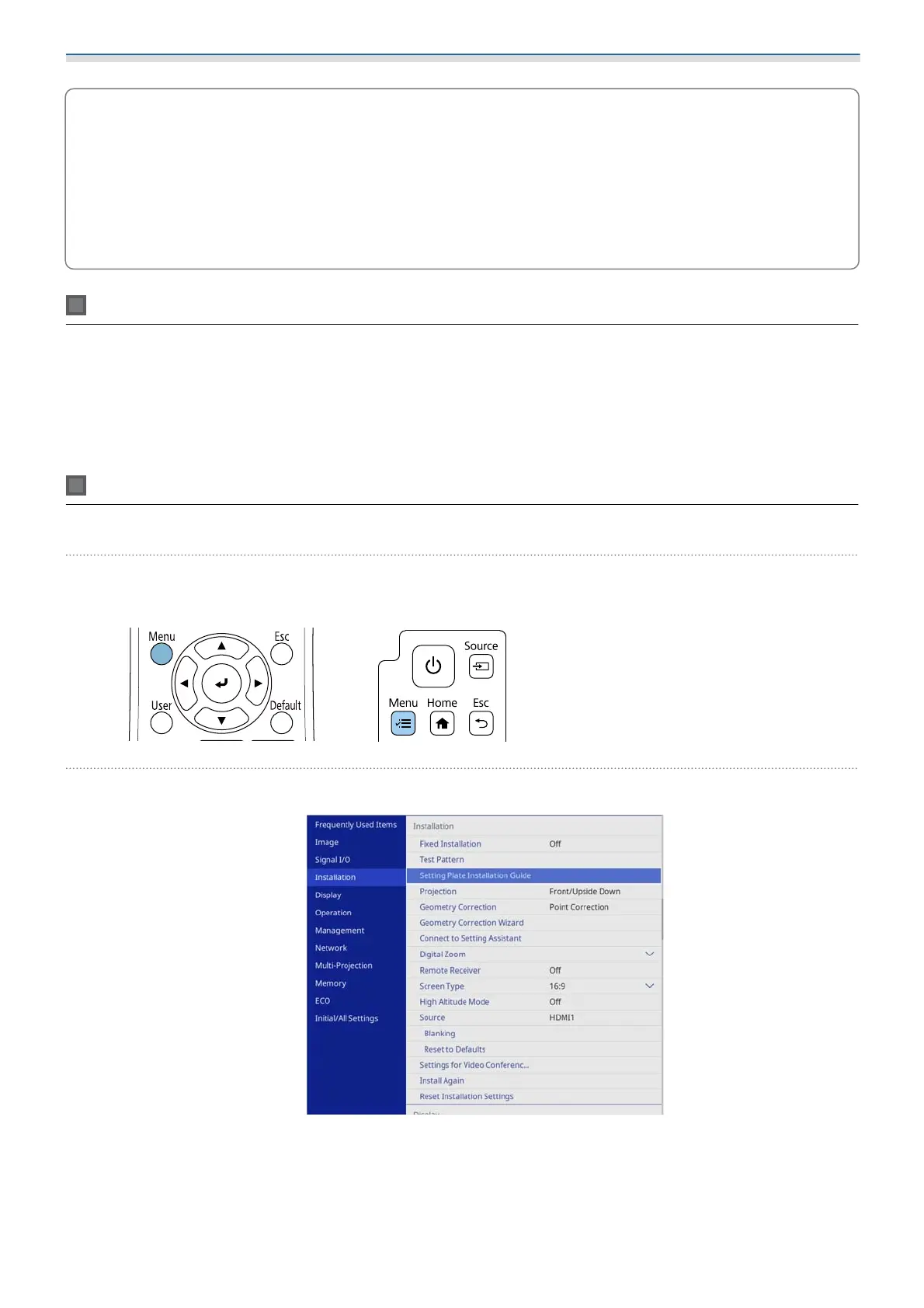Installing the Setting Plate
48
c
•
Images are not stable immediately after turning on the projector. After starting projection, wait for at
least 30 minutes before adjusting the image.
•
Install and adjust the projector at a room temperature that is close to the actual intended usage
environment. If the temperature changes, the position of the image may shift.
•
When setting up multiple projectors using the batch setup function, perform the batch setup before
adjusting the projected image.
•
We recommend the mechanical position adjustment of the setting plate to adjust the image when
you want to maintain image quality.
Preparations before adjusting
The initial setup wizard is displayed when you turn on the projector for the first time.
Use the up, down, left, right, and [Enter] buttons to set the Projection, Language, and Date & Time. Continue
to adjust the shape and position of the projected image as necessary. If necessary, you can then enable Quick
Startup to speed up the projector’s startup. Enabling this setting increases the power consumed during
standby.
Performing mechanical adjustment using the Setting Plate Installation Guide
Use the guidance screen to adjust the position of the image.
a
Press the [Menu] button
Using the Remote Control Using the Control Panel
b
Select Setting Plate Installation Guide from the Installation menu
You see the guidance screen.
