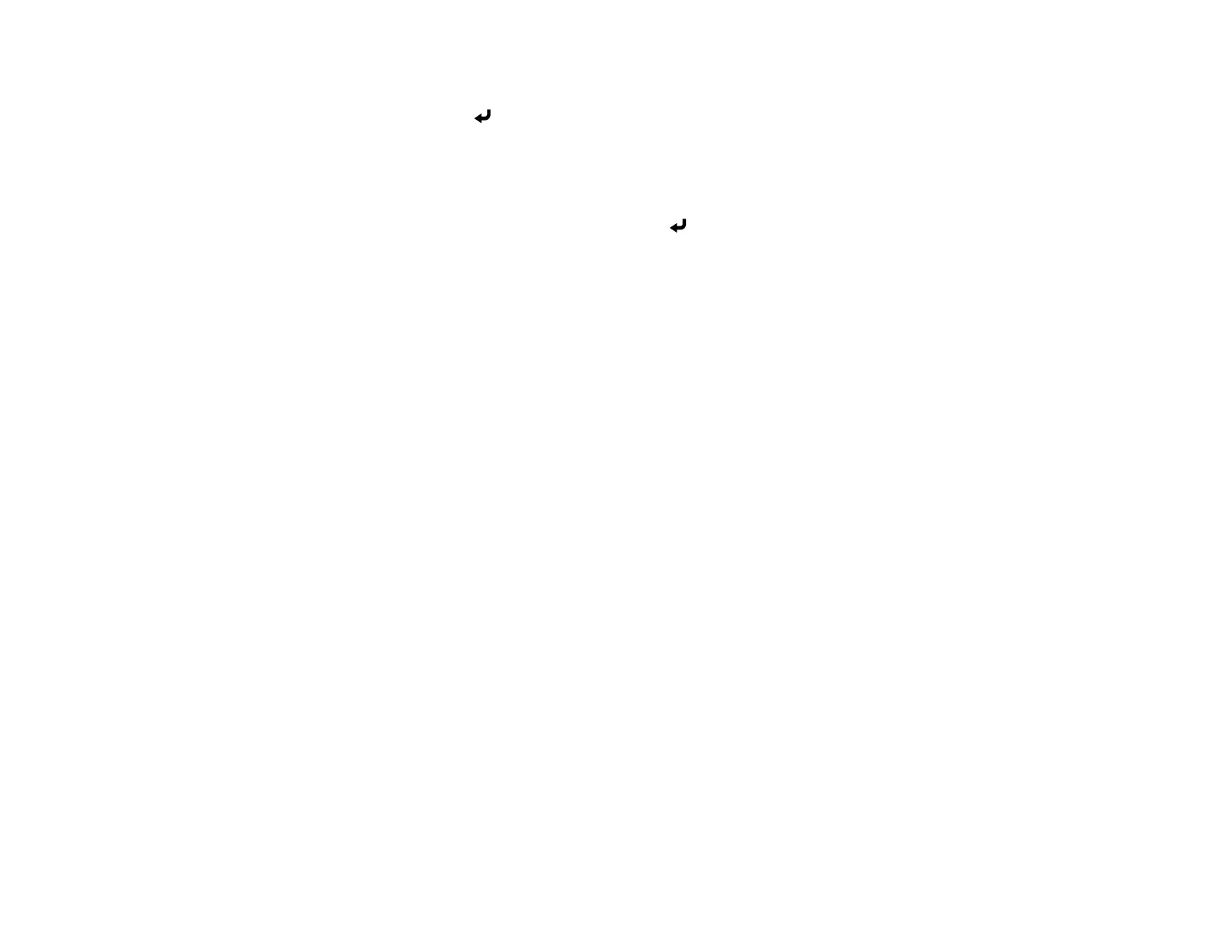172
You see a confirmation prompt.
5. Select Yes and press Enter.
Unlocking the Projector's Buttons
Parent topic: Projector Security Features
Unlocking the Projector's Buttons
If the projector's buttons have been locked, hold the Enter button on the projector's control panel for 7
seconds to unlock them. You can also set the Control Panel Lock setting to Off in the Settings menu.
Note: If the remote control buttons have been locked, hold the Home button on the remote control for 5
seconds to unlock them.
Parent topic: Locking the Projector' s Lens Settings and Buttons
Locking the Remote Control Buttons
You can lock some of the buttons on the remote control.
To lock the remote control buttons related to lens operation, turn on the Lens Lock setting in the
Settings menu.
