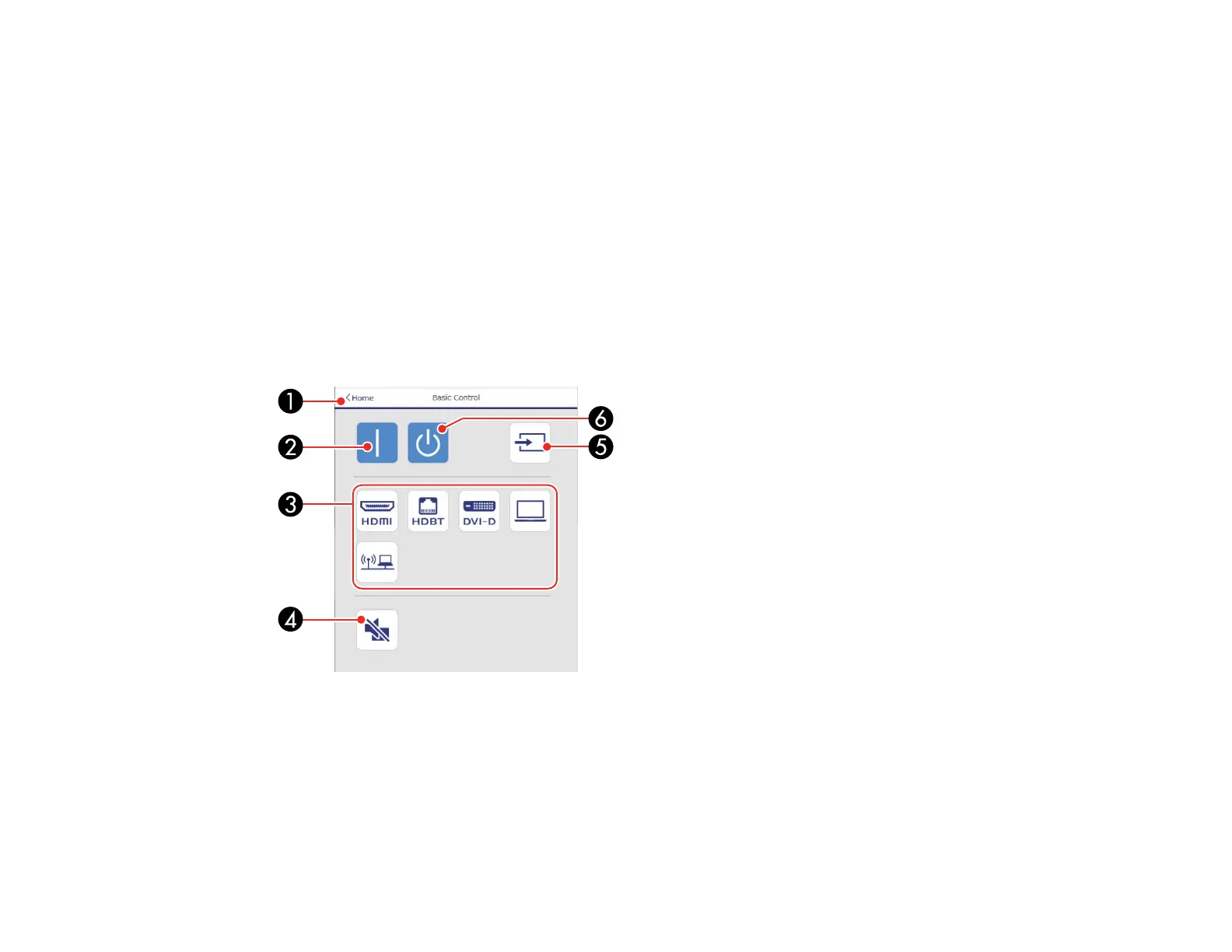77
4. Select the option corresponding to the projector function you want to control.
Web Control Options
Viewing an Image Capture of the Displayed Image from a Remote Location
Parent topic: Using the Projector on a Network
Related references
Projector Setup Settings - Extended Menu
Web Control Options
Basic Control
Note: If the Remote Password is set to On, you need to enter your user name and password. (The
default username is EPSONREMOTE and the default password is the projector's serial number).
1 Returns to the Home screen
2 Turns on the projector
3 Input source selection controls
4 A/V Mute button control
5 Searches for sources