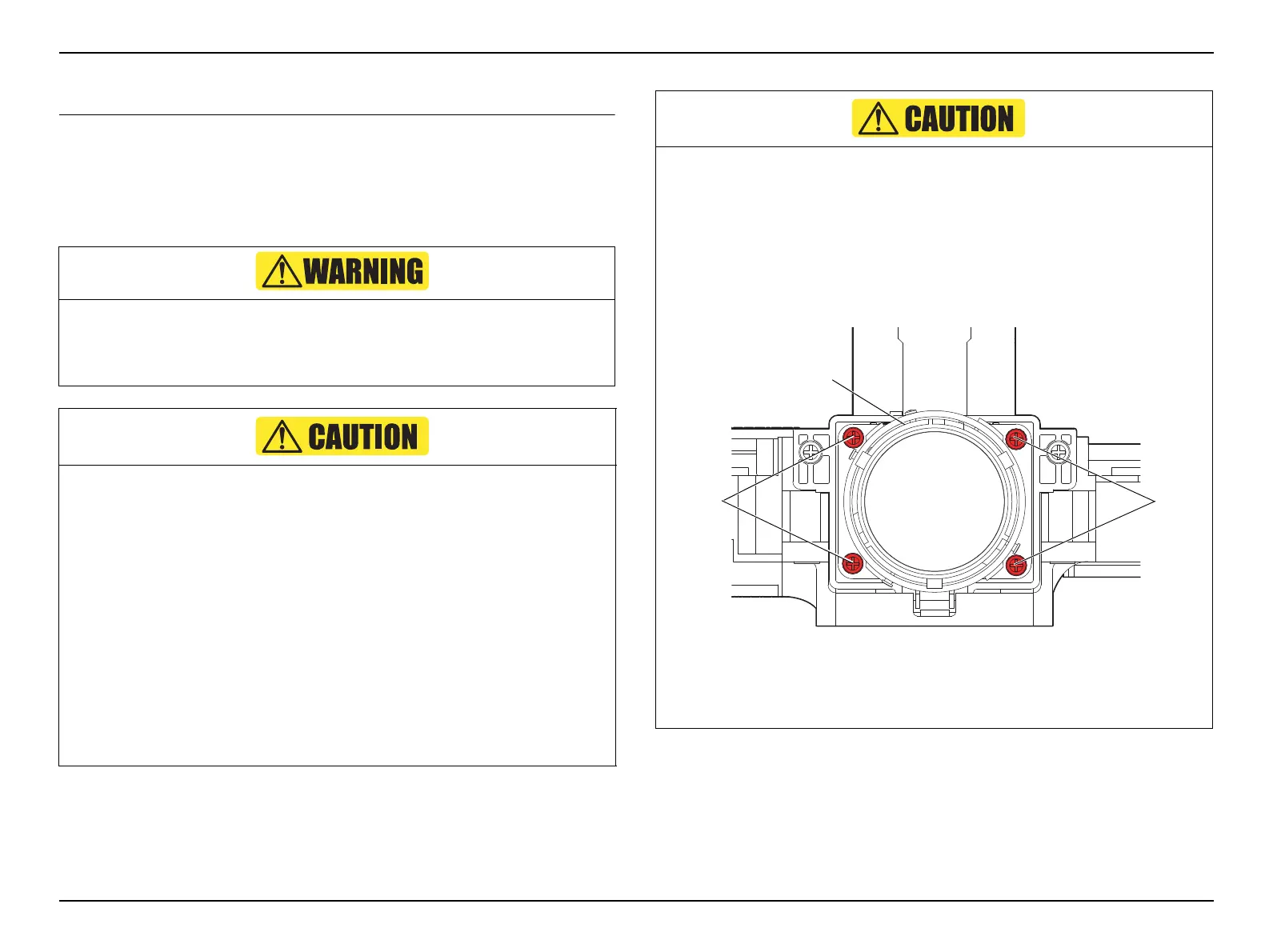EB-S01/W01/X14G/S11/X11/S02/S02H/X02/W02/S12/S12H/X12/W12/X14 EH-TW480
Maintenance CONFIDENTIAL
SEIKO EPSON 119 Revision C
4.1 Precautions
4.1.1 General Cautions in operation
General cautions for disassembling and assembling this product are provided below.
Cautions for each procedure are provided in its corresponding section. Make sure to
refer to them before starting.
Do not touch the lamp or the parts around it. They are extremely hot even after
completed the cooling down operation, and may cause a burn injury. Therefore,
leave the unit until it becomes cool enough before performing maintenance
work.
When operating the inside of the Optical Engine, make sure to follow the
instructions given in this chapter.
When disassembling the Optical Engine, make sure to choose a location with
less influence from dirt and dust.
If there is dirt or dust intruding inside the Optical Engine, you can clean it by
air-blowing or the like. However; make sure to avoid such cleaning in the
same location for disassembling/repairing the Optical Engine.
Do not remove any parts except the exchangeable parts shown in this
chapter.
The optical parts secured by adhesive-bonding cannot be replaced;
therefore, if replacing such parts is necessary, replace the Optical Engine.
When disassembling the Optical Engine, take care not to damage the parts
attached on the LIGHT GUIDE,UPPER.
If you should touch and contaminate an optical parts, clean the part using
ethanol.
If the image quality is not improved even if the troubled optical parts are
replaced, replace the Optical Engine with a new one.
When reassembling, make sure to install the removed optical parts in the
original locations.
Do not remove the four screws around the Projection Lens shown in the
figure below. After these screws are installed, the engine is optically adjusted.
Removing them may misalign the adjustment.
Figure 4-1.
Projection Lens
Screws
Screws
