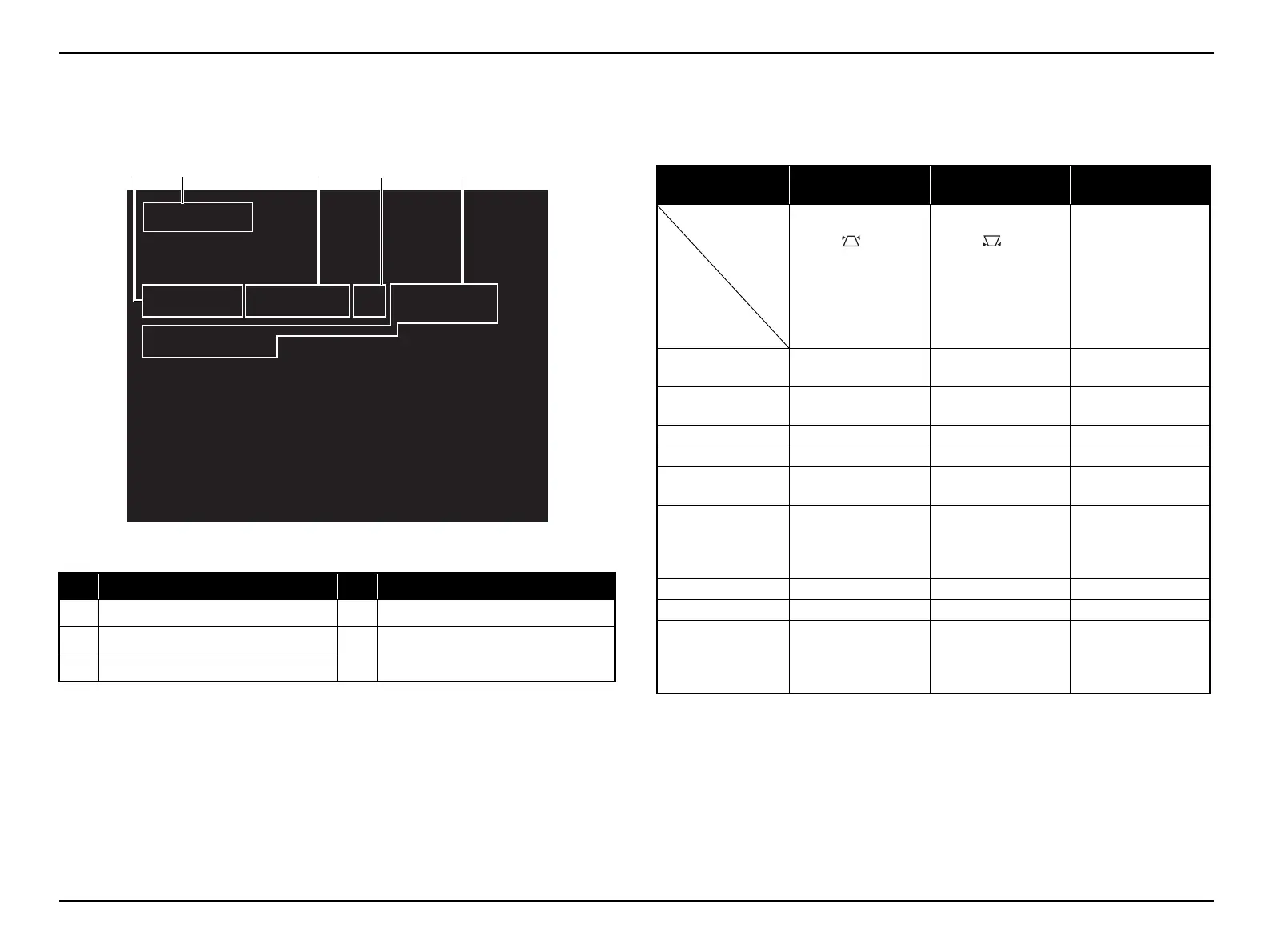EB-S01/W01/X14G/S11/X11/S02/S02H/X02/W02/S12/S12H/X12/W12/X14 EH-TW480
Appendix CONFIDENTIAL
SEIKO EPSON 142 Revision C
3rd page or later
The error log of the ballast is displayed.
The last 7 error logs are displayed (the latest on top). None is displayed if there’s
no error.
5.1.3 Initializing (Resetting) the AS Menu Values
The operational procedures and the values of initialization of the AS Menu are shown
below.
No. Item No. Item
1 Status of ballast error 4 Type of error
2 Page number of ballast error log
5 Acquired data of TEMP? command
3 Log on ballast error
PB Log 1:
ERR LOG CD TEMP
03041032 FFFF14FF LF F0E1D2C3
B4A59687 0F
Type
Clearing the Lamp
Information
Clearing the AS
Information
Clearing the Log
Information
Operation
Press [ ] and
[Source Search] on
the projector for 10
sec. during display-
ing the menu.
Press [ ] and
[Source Search] on
the projector for 10
sec. during display-
ing the menu.
Press [Right] either
on the projector or
the controller for
more than 5 sec.,
then within 3 sec.
press [Enter] for 2
sec. during display-
ing the menu.
Item
Total Operation
Time
Maintained Reset to 0 N/A
Lamp Operation
Time (C/H/M/L)
Reset to 0 Reset to 0 N/A
Lamp ON Reset to 1 Reset to 1 N/A
Lamp OFF Reset to 0 Reset to 0 N/A
Lamp Replacement
Add 1 to the
current value
Reset to 0 N/A
Error Log N/A N/A
Spacing
(Initialized to the sta-
tus of acquiring
none)
Error Count N/A N/A Reset to 0
Control N/A N/A N/A
PB Error Log N/A N/A
Spacing
(Initialized to the sta-
tus of acquiring
none)
