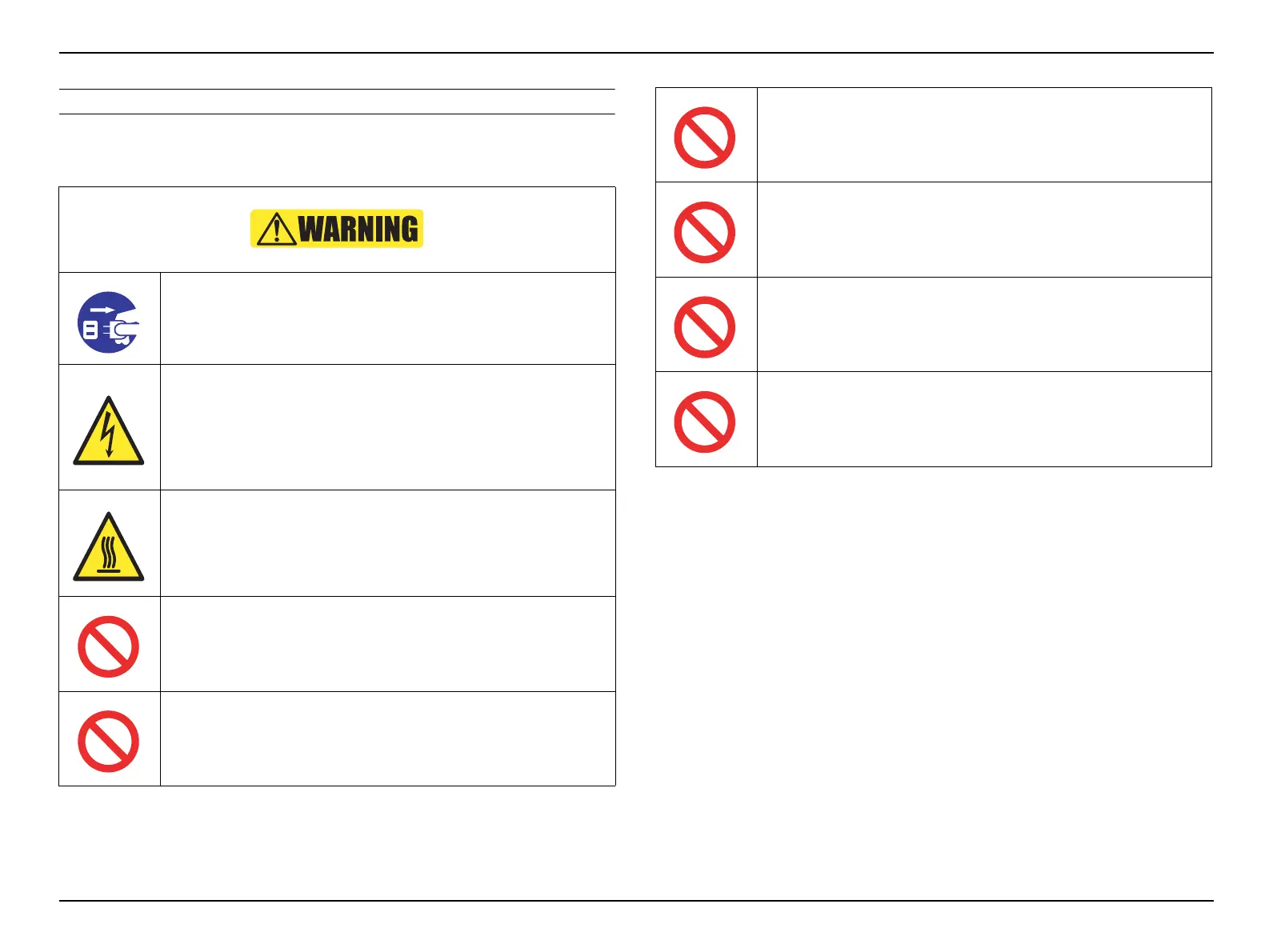EB-S01/W01/X14G/S11/X11/S02/S02H/X02/W02/S12/S12H/X12/W12/X14 EH-TW480
CONFIDENTIAL
SEIKO EPSON 5 Revision C
SAFETY INSTRUCTIONS
The precautionary measures itemized below should be fully understood when
performing repair and maintenance procedures.
When disassembling/assembling, be sure to turn off the power
switch and pull out the power cable from the projector beforehand.
Never touch the current-carrying part or high temperature section
during a test operation, signal measurement or any other situations
that is necessary to perform the repair/maintenance work with the
power turned on and the cover removed.
Do not wear the metal products such as wrist watch, cuff buttons,
rings, tiepin etc. to avoid getting a electric shock.
Do not touch the lamp assy. or the parts around it. They are
extremely hot even after completed the cooling down operation, and
may cause a burn injury.
Therefore, leave the unit until it becomes cool enough before
performing maintenance work.
Never let the safety devices mounted in this product inactivated for
any reason whatsoever.
Never modify the safety devices or replace them with the ones that
are not designated for any reason whatsoever.
(Such actions may cause a fire or serious injury.)
Never modify the product for any reason whatsoever.
(Except for a case that is under the instructions to do so.)
Never peer through the projection lens during repair/maintenance
work when the power is on.
(Such an action may cause a visual disability because of a very
strong light emission.)
Never use a deformed plug or a damaged power cable to this
product.
If any deformations or damages are found on the power cable or
plug section, replace it with a new specified power cable.
Never use the air blowers that contain flammable gas in repair/
maintenance work.
