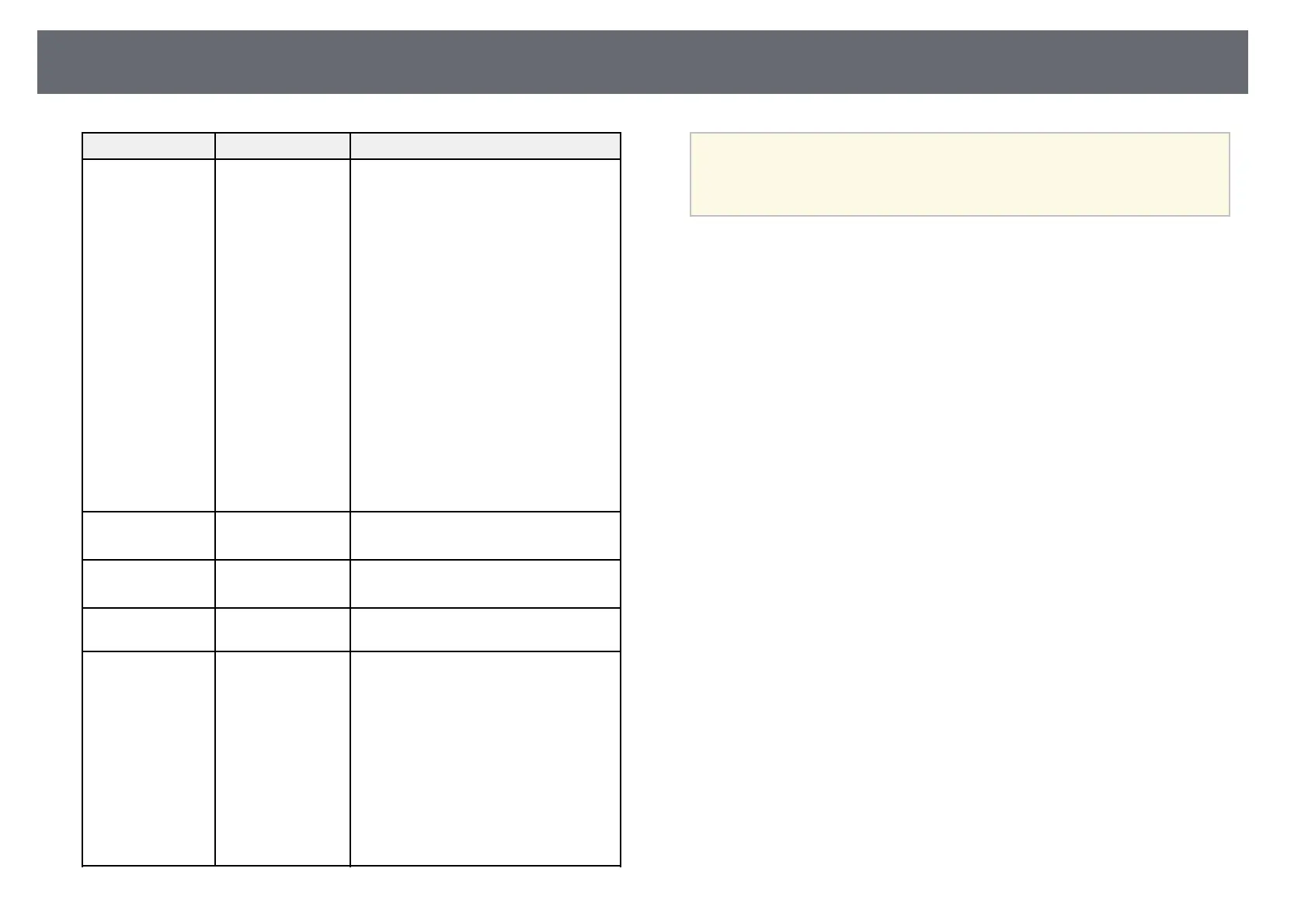108
Projector Setup Settings - Extended Menu
Setting Options Description
When you set User's Logo Protection to On in the Password
Protection screen, you cannot change settings related to user's logo
a
Operation Direct Power On Selects various operation options:
display (Display Background, Startup Screen, A/V Mute in the
High Altitude Direct Power On: lets you turn on the
Display setting). Set User's Logo Protection to Off first.
Mode projector by plugging it in without
pressing the power button.
Auto Source Search
gg Related Links
High Altitude Mode: regulates the
Auto Power On
projector’s operating temperature at
• "Selecting Password Security Types" p.77
altitudes above 1500 m.
Auto Source Search: set to On to detect
the input signal automatically and
project images when there is no input
signal.
Auto Power On: select the image source
from which you want to automatically
start projection. When the projector
detects the input signal from the selected
image source, it projects automatically in
standby mode. To enable this feature,
connect the projector using a VGA
computer cable or USB cable.
USB Type B USB Display USB Display: enables the USB Display.
Link 21L Link 21L: enables ESC/VP21 commands.
Projector ID Off Assigns an ID for the projector when you
use multiple projectors.
1 through 9
Language Various languages Select the language for projector menu
available and message displays.
Reset — Resets all adjustment values on the
Extended menu to their default settings,
except for the following:
• User's Logo
• Projection
• High Altitude Mode
• Auto Source Search
• USB Type B
• Projector ID
• Language
