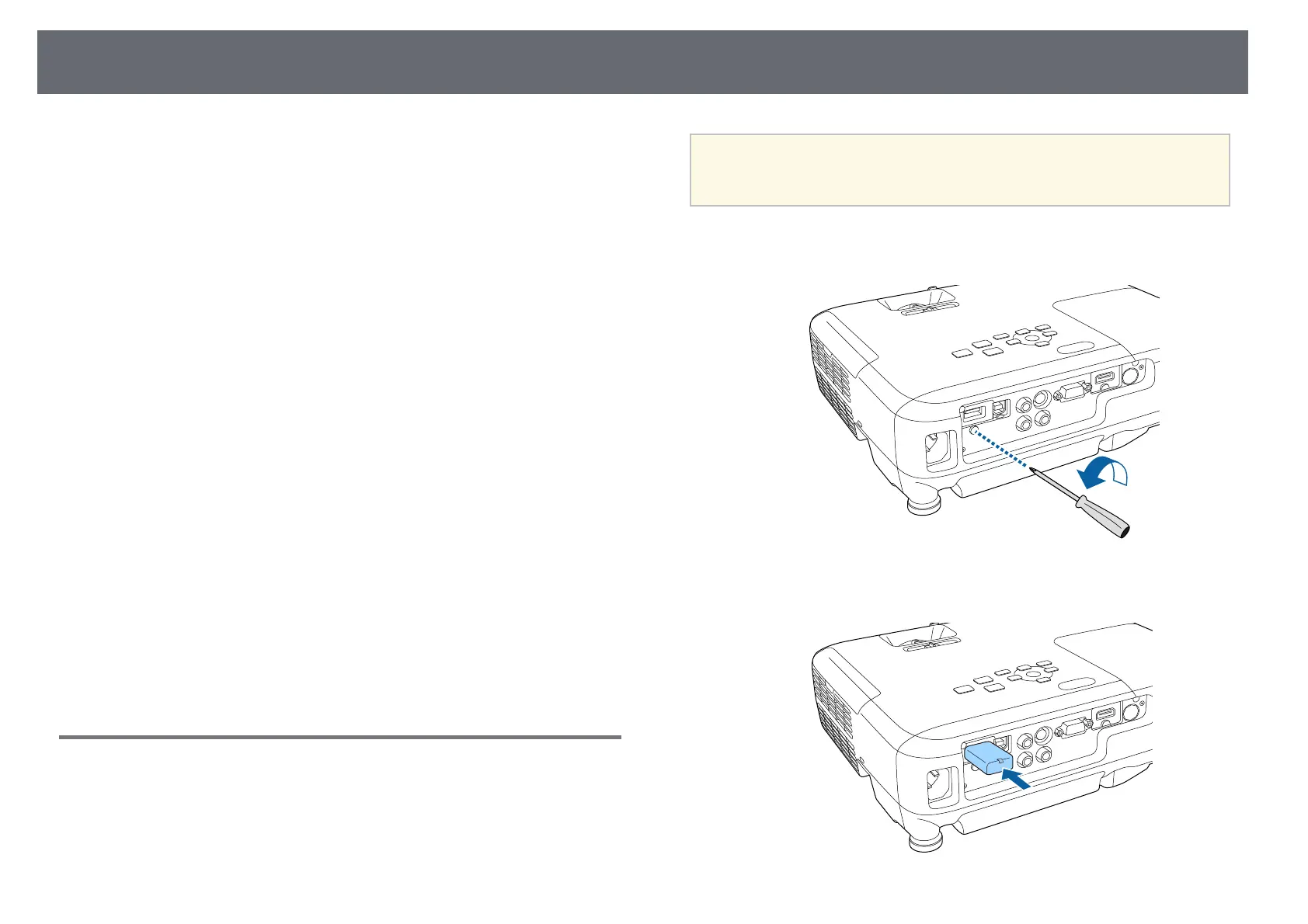82
Wireless Network Projection
You can send images to your projector through a wireless network.
Attention
Never remove the module while its indicator is blue or flashing, or while you are
• To do this, you must install the Epson 802.11b/g/n wireless LAN module,
projecting wirelessly. This could damage the module or lose data.
and then set up your projector and computer for wireless projection (EB-
W31/EB-X36/EB-X31/EB-S31/EB-U04/EB-W04/EB-X04/EB-S04/EB-
U130/EB-W130/EB-X130/EB-S130/EB-X350/EB-X300/EB-S300).
a
Use a cross-head screwdriver to remove the screw that secures the
• Some models have built-in wireless LAN modules (EB-U32/EB-W32). You
wireless LAN module cover.
don't need to install the Epson 802.11b/g/n wireless LAN module.
There are two ways to connect the projector to your wireless network:
• Using the optional Quick Wireless Connection USB Key (Windows only)
• Configuring the connection manually using the projector's Network menus
After installing the wireless LAN module and setting up the projector, install
the network software from the Epson Projector Software CD-ROM (if
available) or download the software, as necessary. Use the following software
and documentation to set up and control wireless projection:
• EasyMP Network Projection software sets up your computer for wireless
network projection. See the EasyMP Network Projection Operation Guide for
instructions.
• EasyMP Multi PC Projection software allows you to hold interactive
meetings by projecting the computer screens of users over a network. See
the EasyMP Multi PC Projection Operation Guide for instructions.
b
Connect the wireless LAN module to the USB-A port.
gg Related Links
• "Installing the Wireless LAN Module" p.82
• "Selecting Wireless Network Settings Manually" p.83
• "Selecting Wireless Network Settings in Windows" p.85
• "Selecting Wireless Network Settings in OS X" p.85
• "Setting Up Wireless Network Security" p.85
Installing the Wireless LAN Module
To use the projector over a wireless network, install the Epson 802.11b/g/n
wireless LAN module (EB-W31/EB-X36/EB-X31/EB-S31/EB-U04/EB-
W04/EB-X04/EB-S04/EB-U130/EB-W130/EB-X130/EB-S130/EB-X350/EB-
X300/EB-S300). Do not install any other type of wireless LAN module.
