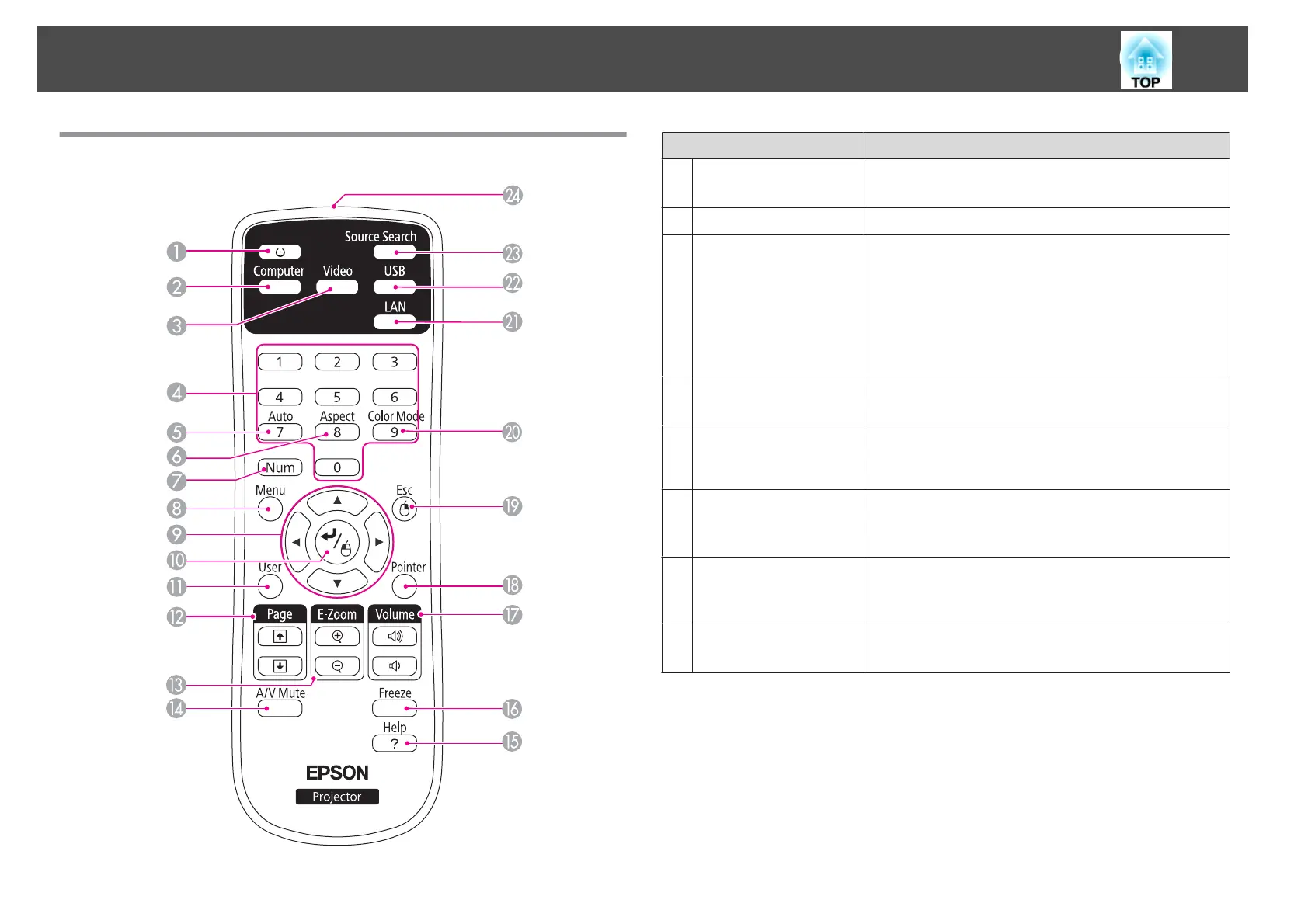Remote Control
Name Function
A
[t] button
Turns the projector power on or off.
s "From Installation to Projection" p.30
B
[Computer] button
Changes to images from the Computer port.
C
[Video] button
• For EB-X14/EB-W12/EB-X12
Each time the button is pressed, the image cycles
through the S-Video, Video, and HDMI ports.
• For EB-S12/EB-X11/EB-S11
Each time the button is pressed, the input changes
between images from the S-Video port to the Video
port.
D
Numeric buttons
Enter the Password.
s "Setting Password Protect" p.58
E
[Auto] button
If pressed while projecting analog RGB signals from the
Computer port, you can automatically optimize Tracking,
Sync., and Position.
F
[Aspect] button
Each time the button is pressed, the aspect mode changes.
s "Changing the Aspect Ratio of the Projected Image "
p.43
G
[Num] button
Hold down this button and press the numeric buttons to
enter passwords and numbers.
s "Setting Password Protect" p.58
H
[Menu] button
Displays and closes the Configuration menu.
s "Using the Configuration Menu" p.65
Part Names and Functions
15