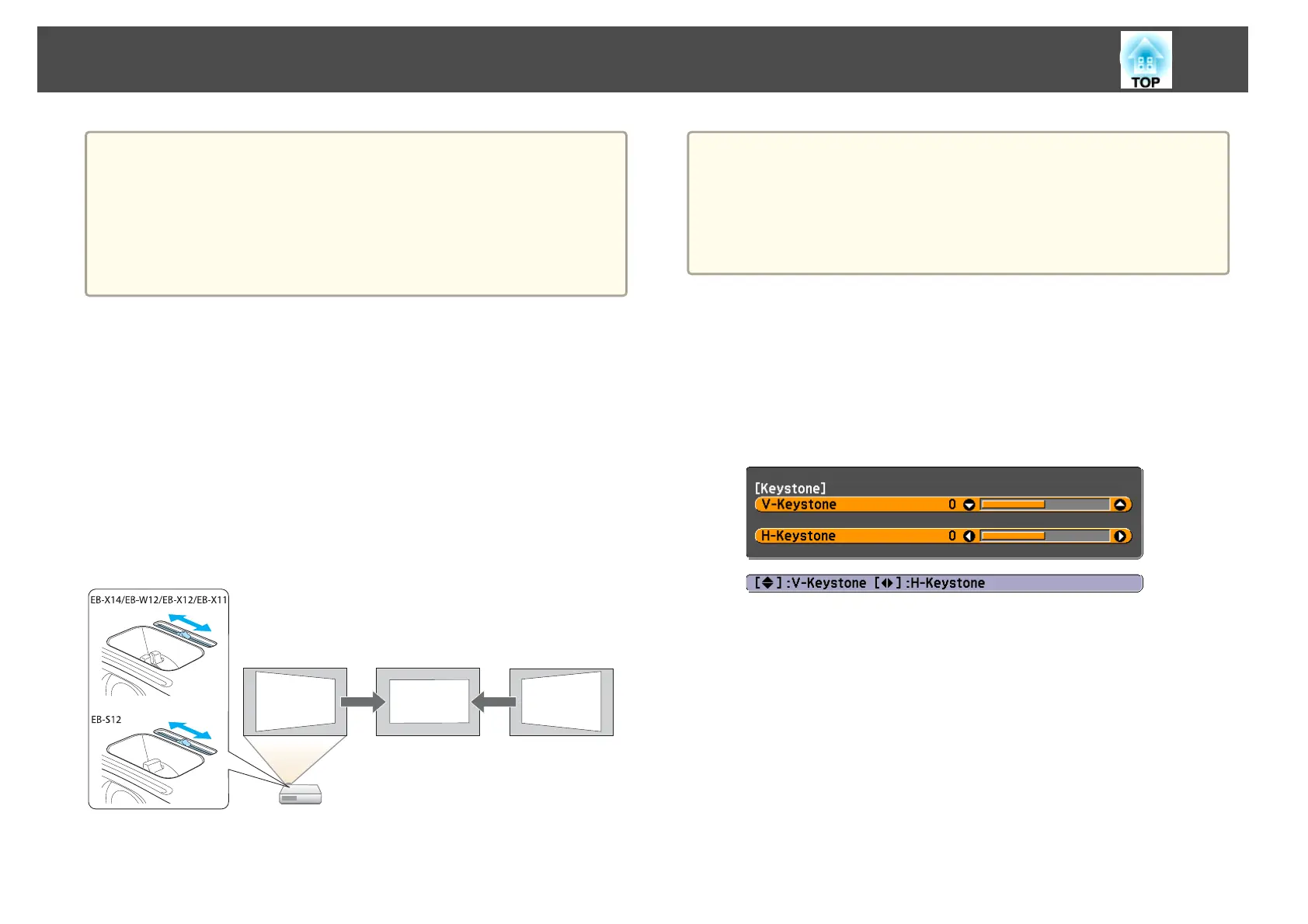a
• Auto V-Keystone works only when Projection is set to Front from
the Configuration menu.
s Extended - Projection p.71
• If you do not want to use Auto V-Keystone, set Auto V-Keystone to
Off.
s Settings - Keystone - H/V-Keystone - Auto V-Keystone
p.70
Correcting manually
You can manually correct keystone distortion.
You can use H/V-Keystone to correct the projected image under the
following conditions.
Correction angle: approx 30˚ right and left/approx. 30˚ up and down
H-Keystone Adjuster (EB-X14/EB-W12/EB-X12/EB-S12/EB-X11 only)
Move the horizontal keystone adjuster to the right or left to perform
horizontal keystone correction.
a
• When using horizontal keystone adjuster, set H-Keystone Adjuster
to On.
s Settings - Keystone - H/V-Keystone - H-Keystone Adjuster
p.70
• You can also correct keystone distortion in the horizontal direction
using H/V-Keystone.
H/V-Keystone
Manually correct distortion in the horizontal and vertical directions
independently.
a
Press the [w] or [v] buttons on the control panel during
projection to display the Keystone screen.
b
Press the following buttons to correct keystone distortion.
Press the [
w] or [v] buttons to correct vertical distortion.
Adjusting Projected Images
37