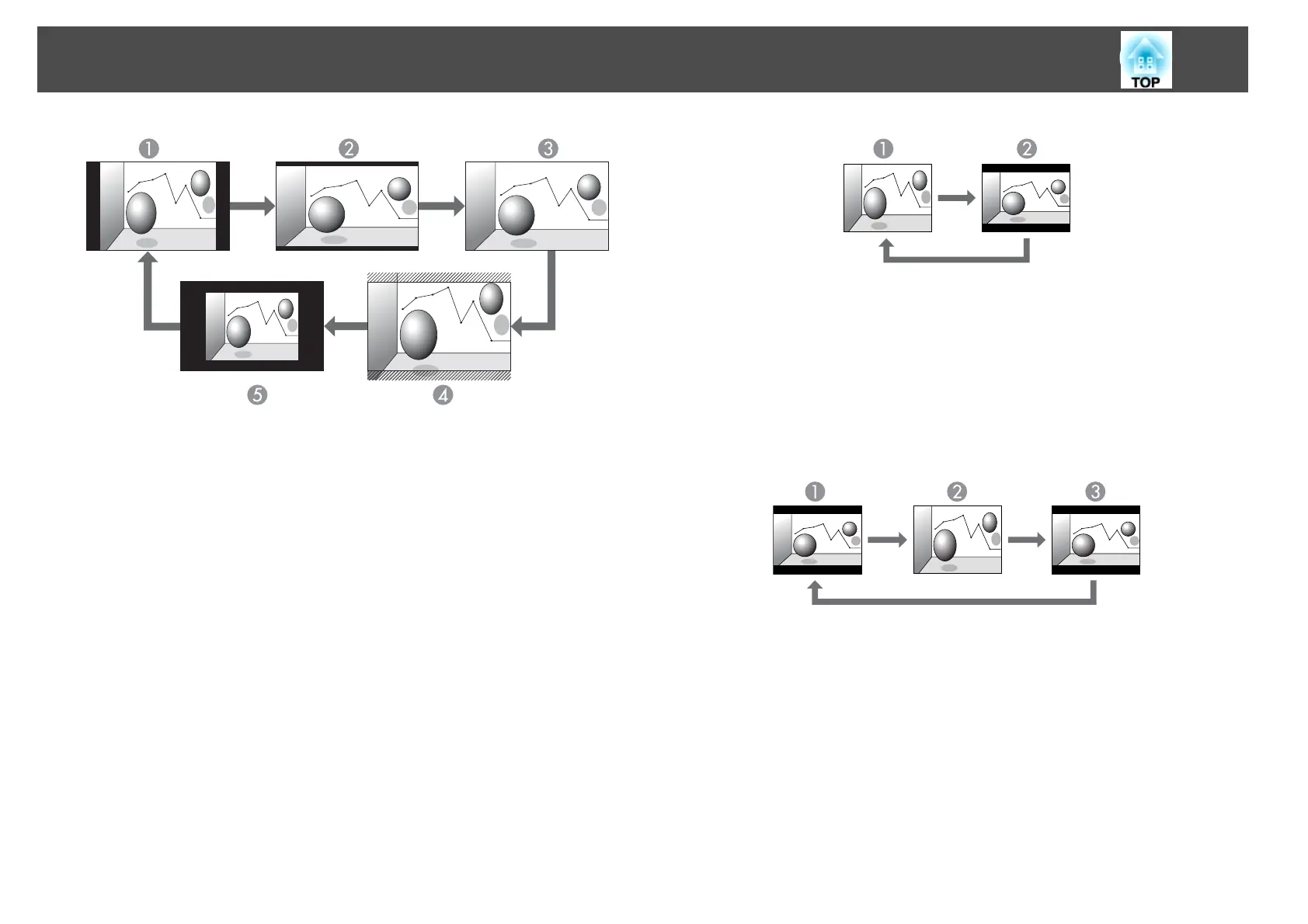A
Normal or Auto
B
16:9
C
Full
D
Zoom
E
Native
Projecting images from video equipment (for EB-X14/EB-X12/EB-S12/EB-X11/EB-S11)
Each time the [Aspect] button is pressed, the aspect mode changes in the
order 4:3 and 16:9.
When inputting a 720p/1080i signal and the aspect mode is set to 4:3, a 4:3
zoom is applied (the right and left sides of the image are cut off).
Example: 720p signal input (resolution: 1280x720, aspect ratio: 16:9)
A
4:3
B
16:9
Projecting images from the HDMI port (for EB-X14/EB-X12)
Each time the Aspect button is pressed, the aspect mode changes in the
order Auto, 4:3, and 16:9.
Example: 1080p signal input (resolution: 1920x1080, aspect ratio: 16:9)
A
Auto
B
4:3
C
16:9
Projecting images from a computer
The following shows projection examples for each aspect mode.
Adjusting Projected Images
44